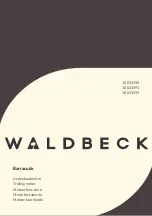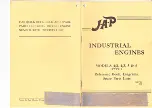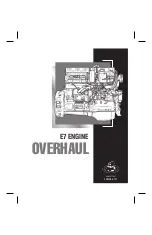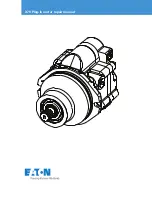- 4 -
Blue
Brown
1
2
4
5
3
Black
Yellow / Green
N
L
Red
Black
BUS KNX
-
+
White
6
7
I
COLLEGAMENTI
GB
CONNECTIONS
F
BRANCHEMENTS
D
ANSCHLÜSSE
1.
MARRONE - Fase
BROWN - Phase
MARRON - Phase
BRAUN - Phase
2.
BLU - Neutro
BLUE - Neutral
BLEU - Neutre
BLAU - Neutral
3.
GIALLO-VERDE - Terra
YELLOW-GREEN- Ground
JAUNE-VERT - Terre
GELB-GRÜN - Erde
4.
NERO - Pulsante esterno
BLACK - External button
NOIR - Bouton externe
SCHWARZ - Externe Taste
5.
BIANCO - Pulsante esterno
(comune)
WHITE - External button
(common)
BLANC - Bouton externe
(commun)
WEISS - Externe Taste
(Gemein)
6.
NERO - dati KNX (-)
BLACK - KNX data (-)
NOIR - données KNX (-)
SCHWARZ - Daten KNX (-)
7.
ROSSO - dati KNX (+)
RED - KNX data (+)
ROUGE - données KNX (+)
ROT - Daten KNX (+)
m
ATTENZIONE: NON
COLLEGARE ALLA LINEA 230V
ATTENTION: DO NOT
CONNECT TO 230V LINE
ATTENTION : NE PAS
BRANCHER À LA LIGNE 230V
ACHTUNG: NICHT AN
230V-LEITUNG ANSCHLIESSEN
Summary of Contents for LEX-KNX Series
Page 2: ... 2 Fig 1 Fig 2 SW1 Fig 4 ...