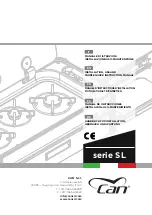… Descaling
72
A
As soon as «Pour away water» «Add 1.2 l water» appears in the plain text
display, remove the water tank, empty the water and refill the tank with cold
water.
A
Put the water tank back.
– The rinsing phase starts automatically.
– «Descale appliance» «2nd rinsing cycle» appears in the plain text
display.
A
When the 2nd rinsing phase is over, «Pour away water» «Descaling com-
pleted» appears in the plain text display.
A
Remove, empty and dry the water tank.
A
Wipe up any water in the bottom of the cooking space with a soft cloth.
Whether further rinsing cycles are required depends on the level of
soiling of the liquid being pumped off.
– In this case, «Descale appliance» «Repeat 2nd rinsing cycle»
appears in the plain text display.
For the
/
/
and
+
operating modes, after descaling
the water that is pumped back into the water tank at the end of
cooking may not be clear. This will not affect the cooking or baking
characteristics nor the quality of the food being cooked or baked.