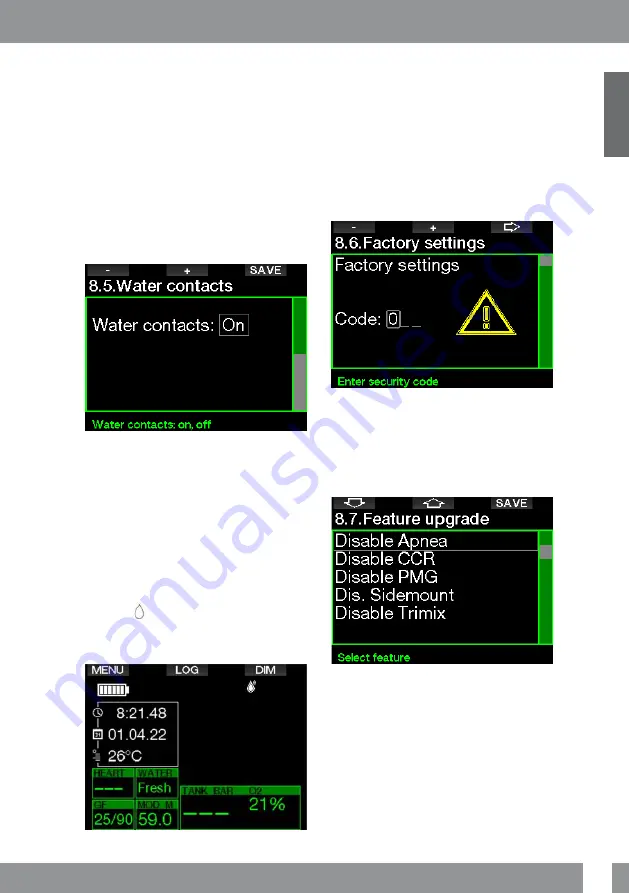
41
English
GALILEO 2 TEK (G2TEK) USER MANUAL
2 .8 .5
Water contacts
The water contacts allow the G2TEK to
automatically turn on the moment it senses
the presence of water. This means that you
can jump in the water at any time without
having to worry whether the computer
is turned on. However, if the computer is
stored in a wet environment, it may stay
turned on and consume unnecessary
battery power. To prevent this, you can
turn the water contacts off, but you will
have to remember to turn on the computer
manually before starting the dive.
F
NOTE: If the water contacts are
turned off and you fail to turn on the
computer manually, the computer will
still activate by itself within one minute
of having started the dive. The time
and decompression calculation will
be consequently inaccurate, but the
accuracy of the depth measurement
will be unaffected.
The G2TEK will display the water drop
symbol (
) in the upper right section of
the screen whenever its water contacts
detect a wet environment while on the
surface or after a dive.
2 .8 .6
Factory settings
This menu allows you to revert all settings
in all menus of the computer back to the
original factory settings (except emergency
information, transmitter pairing, user
information and Bluetooth pairing). In order
to do this, you need to enter the safety
code 313.
This prevents unintentionally reverting all
settings.
2 .8 .7
Feature upgrade
Features that enhance your G2TEK’s
capabilities, but that are not initially enabled,
are listed in this menu. If you need one of
the features you can select and install it by
pressing the SAVE button.
Features that you can install or deinstall
are stored in the G2TEK’s memory folder:
\system\feature upgrade
See chapter:
USB flash disk operations
to learn how you can store these files in
your G2TEK.
















































