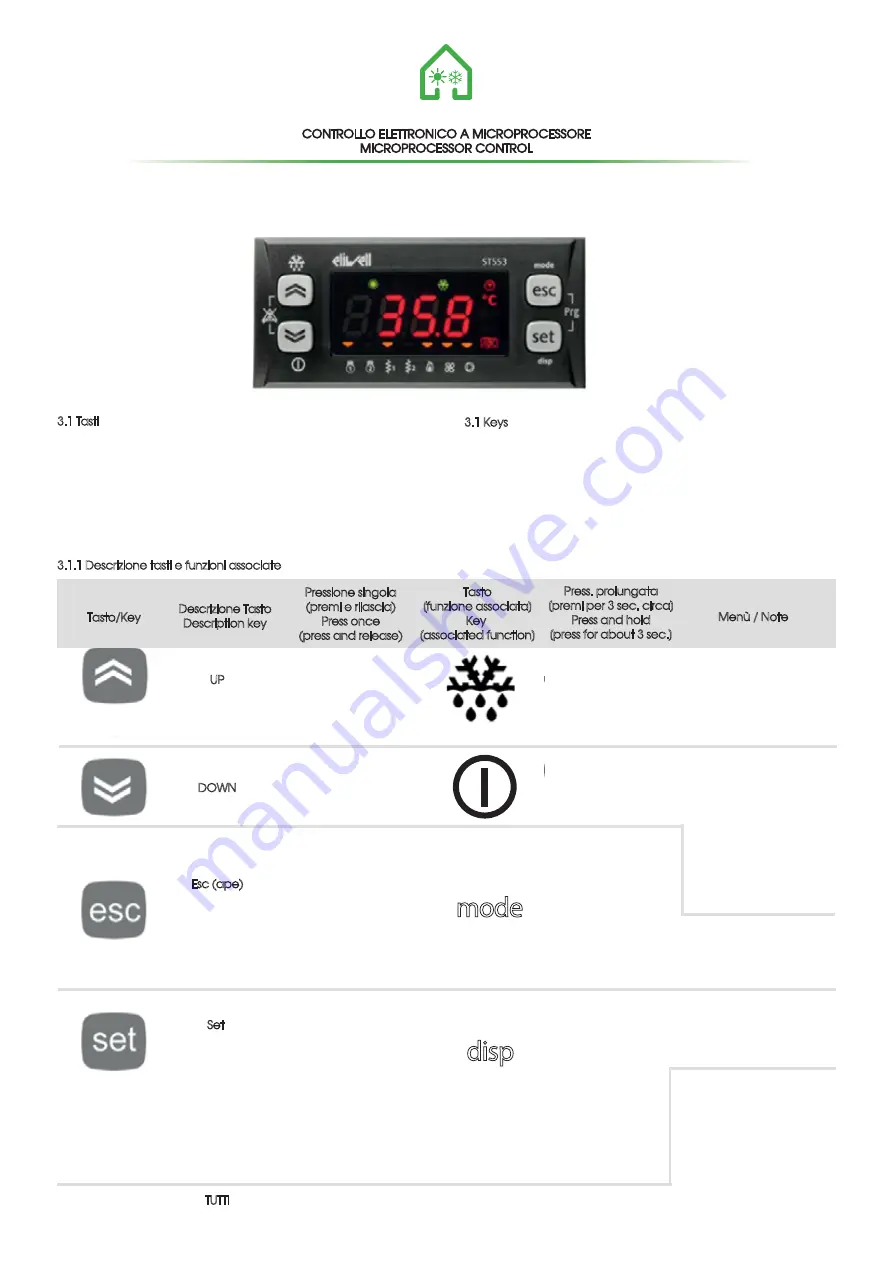
CONTROLLO ELETTRONICO A MICROPROCESSORE
MICROPROCESSOR CONTROL
MANUTENZIONE PERIODICA CONSIGLIATA PER I FILTRI
Sostituzione filtri:
variabile in funzione dell’inquinamento dell’aria ambiente
(polveri, fumi ...)
MANUTENZIONE PERIODICA CONSIGLIATA PER LO
SCAMBIATORE
Pulizia scambiatore:
1 anno di funzionamento circa
14
L’interfaccia, costituita dal frontale dello strumento, permette di
svolgere tutte le operazioni legate all’uso dello strumento.
3.1 Tasti
Sono presenti 4 tasti sul frontale dello strumento. Ogni tasto prevede (
vedi le 2 tabelle seguenti)
- Un’azione diretta (indicata sul tasto stesso)
- Una funzione associata (indicata sul frontale dellostrumento in
corrispondenza del relativo tasto). Nel manuale si indicherà con paren-
tesi quadre
Un’azione combinata di 2 tasti. Nel manuale si indicherà con parentesi
quadre
3.1.1 Descrizione tasti e funzioni associate
3.1 Keys
There are 4 keys on the front panel. Each key has (see the two tables
below)
- A “direct” actions (indicated on the key)
- An “associated” function (indicated on the front of panel of the
device
beside the key. In the manual this is shown in square brackets
- A “combined” action involving two keys. In the manual, this is
shown in square brackets (e.g.[UP+DOWN])
Tasto/Key
Descrizione Tasto
Description key
Tasto
[funzione associata]
Key
[associated function]
Press. prolungata
[premi per 3 sec. circa]
Press and hold
[press for about 3 sec.]
Menù / Note
UP
(SU)
DOWN
(GIU)
Esc (ape)
Uscita
(senza memorizzare
nuove impostazioni)
Set
conferma
(con memorizzazione
nuove impostazioni)
TUTTI
[Attiva sbrinamento
manuale]
[Manual defrost
activation]
[ON/OFF locale]
[Local ON/OFF]
[Cambio modo]
[Change mode]
- - -
Vedi paragrafo
come cambiare il
modo di
funzionamento
See section on
changing operating
mode
[Visualizzazione
principale]
[Main display]
- - -
Vedi paragrafo
visualizzazione
principale
See main display
section
[Menù funzioni vedi
capitolo Funzioni
(cartella FnC)
[Function menù
see functions chapter
(folder FnC)
Vedi paragrafo
ON/OFF locale
See local ON/OFF
section
- - -
Vedi anche Menù
funzioni capitolo Funzioni
(cartella FnC)
See also functions
menù functions chapter
(folder FnC)
Menù modo di
funzionamento
Operating mode
menù
[Menù
visualizzazione
principale]
[Main display menù]
Vedi paragrafo
Tacitazione e
riarmo manuale
degli allarmi
See manual alarm
acknowledgment
and reset section
The front panel of the device functions as the user interface and
is used to perform all operations relating to the device
Pressione singola
(premi e rilascia)
Press once
(press and release)
- Incrementa un valore
Increase a value
- Va alla label successiva
Goes to the next label
- Decrementa un valore
Decreases a value
- Va alla label precedente
Goes to the next label
- Uscita senza salvataggio
Exit without saving new
settings
- Impostazione torna al
livello precedente
Go back to previous level
- Conferma valore/uscita con
salvataggio impostazione
Confirm value/exit and save
new settings
- Passa a livello successivo
(accesso a cartella,
sottocartella, parametro,
valore)
Move to the next level (open
folder, subfolder, parameter,
value)
- Accede al Menù stati
Open state menù
Tacitazione allarmi
mode
disp





























