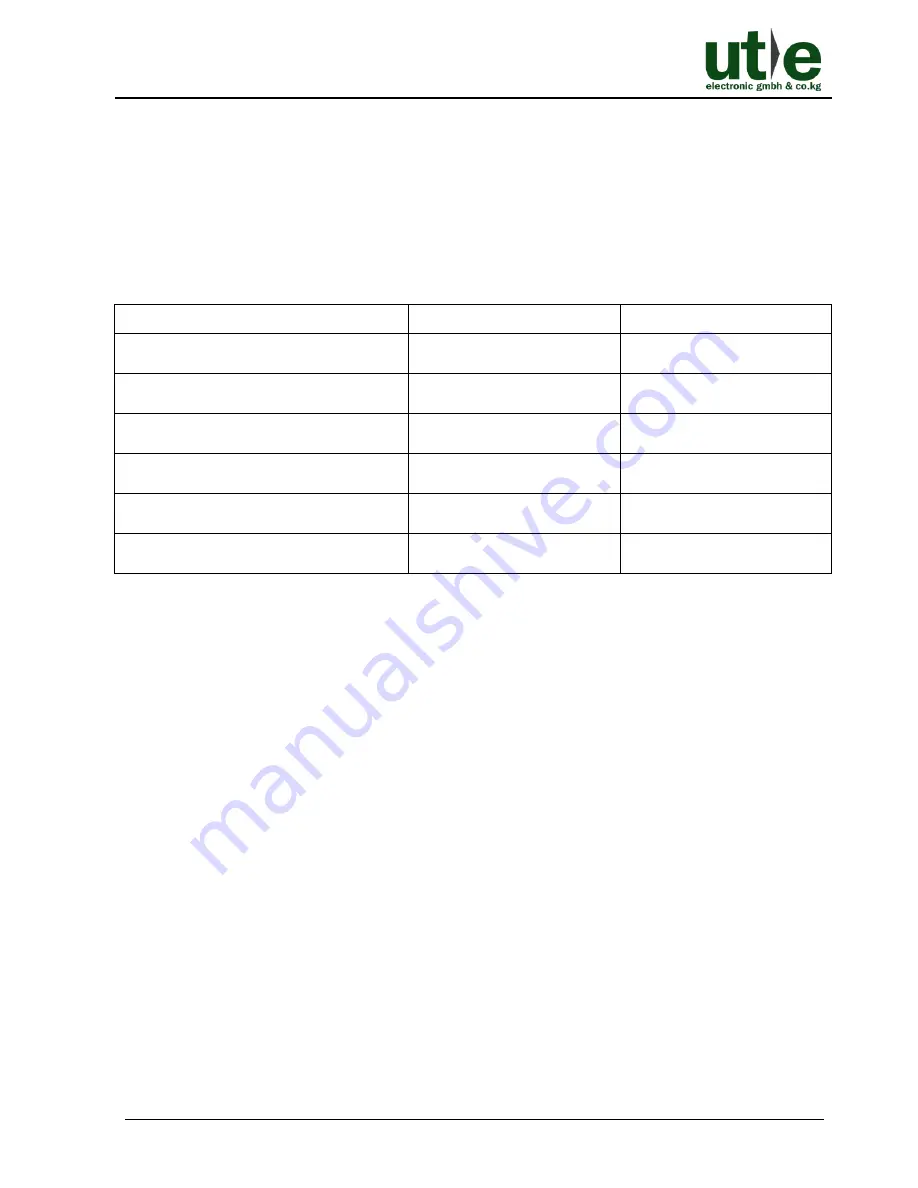
UH-4U: 4K HDMI2.0 4x1 Switcher
U.T.E. electronic GmbH & Co. KG
11
www.ute.de
6.2 RS232 Commands
Please set the parameters of COM number, bound rate, data bit, stop bit and the parity
bit correctly, then the RS232 commands can be sent in Command Sending Area.
Baud rate: 9600;
Data bit: 8;
Stop bit: 1;
Parity bit: none.
6.2.1 Signal Switching
Function
Command
Feedback Example
Switch to HDMI input 1.
>>HDMI1
<<HDMI1
Switch to HDMI input 2.
>>HDMI2
<<HDMI2
Switch to HDMI input 3.
>>HDMI3
<<HDMI3
Switch to HDMI input 4.
>>HDMI4
<<HDMI4
Enable auto-switching mode.
>>AUTO
<<AUTO Switch
Enable manual switching mode.
>>MANUAL
<<MANUAL Switch













































