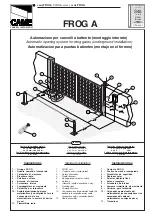8
PASO 1
Preparación para la Instalación del Activador
Arme el activador al poste del portón como está mostrado en la figura 3A
Perno
de
lanzamiento
manual
de
½
pulgada
2 Rondanas de 1/2”
Soporte de portón
El perno de lanzamiento manual
debe girar libremente
Figura 3A
PASO 2
Instalación del Activador
El activador está ajustado, en la fábrica, a la posición completamente retractada o abierta. En cuanto el activador
sea conectado al tubo de montaje de la bisagra, abra el portón a la posición deseada y determine la localización
del soporte del portón.
Monte el activador al tubo de montaje como es mostrado en la figura 4A.
Mientras que esté montando, asegure la unidad que esté libre.
Tornillo de ½” x 4 ½
R
ondanas de ½”
Tuerca de Fijación de ½”
Apriete
firmemente.
No
apriete
Figura
4A
de más. El activador debe girar libremente.
No monte el activador permanentemente al revés. Solamente como está demostrado en las ilustraciones.
Abra el portón a la pos
i
ción ABIERTA deseada y bloquéelo para asegurar el portón y determine el
punto donde soldará el soporte del portón.
NOTA: Para simplificar el ajuste del interruptor durante instalación, el activador puede ser montado
temporalmente al revés.
NOTA:
La abertura no puede exceder 110 grados. Si requiere una abertura más grande consulte a un
técnico de servicio o a la fábrica
.
(800) 878-7829
www.USAutomaticGateOpeners.com