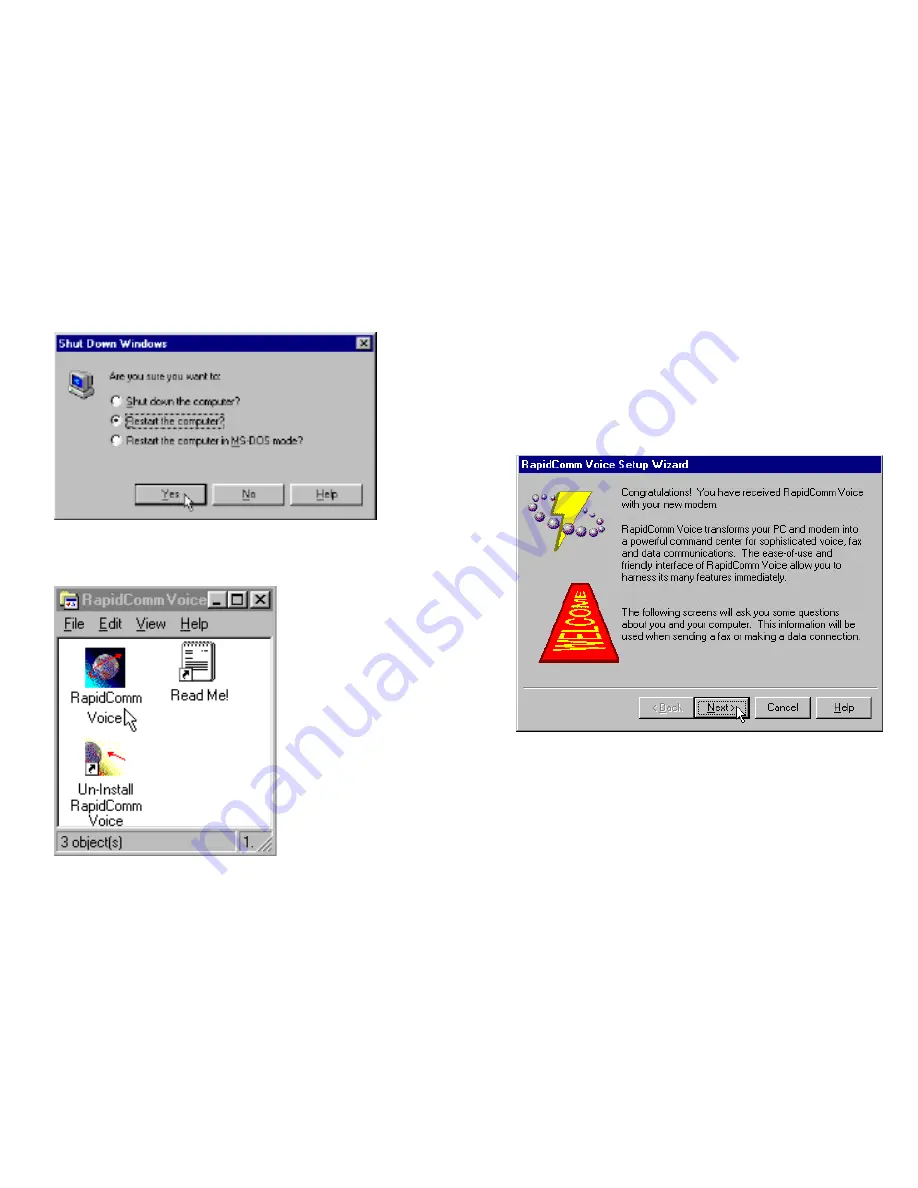
P
ART
I: S
ECTION
B: I
NTERNAL
M
ODEM
I
NSTALLATION WITH
W
INDOWS
95
59
24.
When you desktop appears, double-click
on the RapidComm Voice icon.
25.
The following screen is the first screen of
the RapidComm Voice Setup Wizard.
After you read the screen, click on the
Next button.