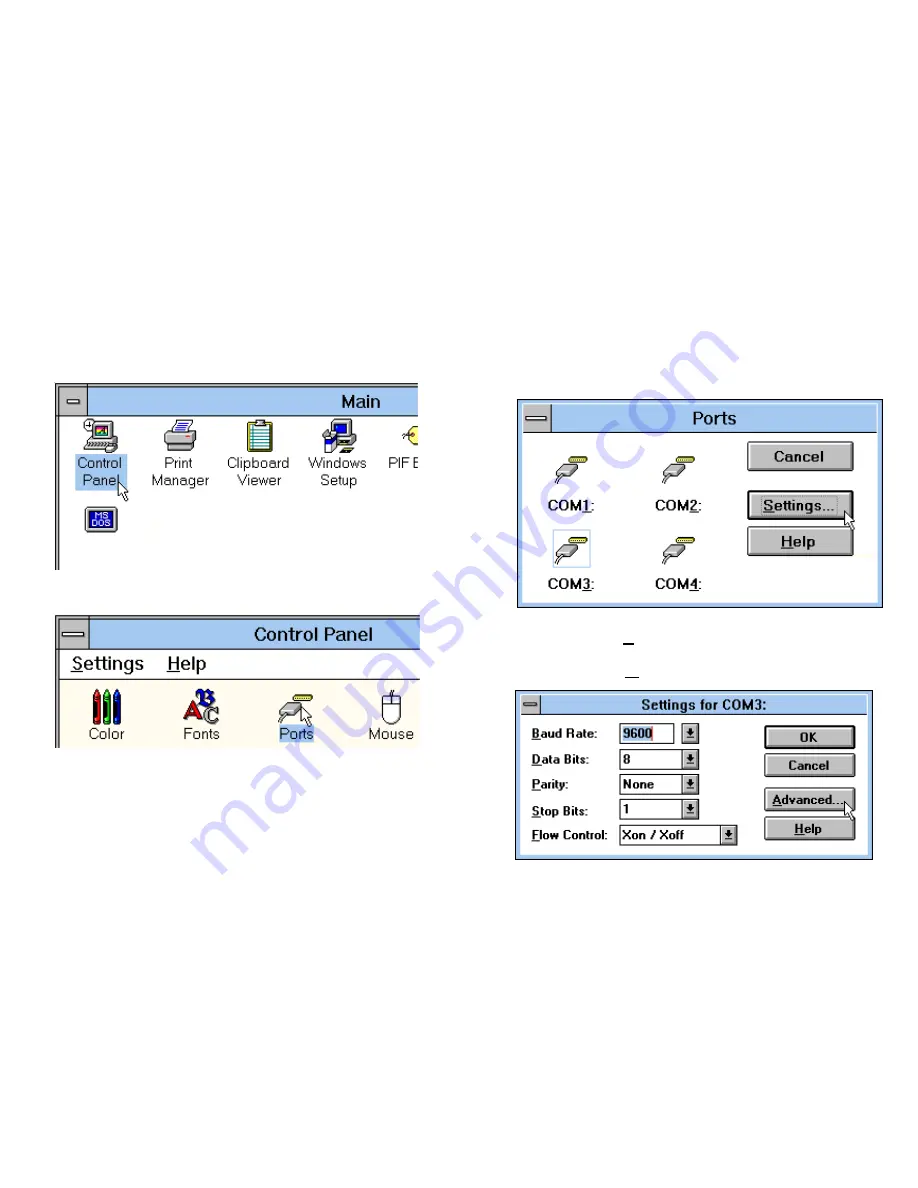
P
ART
I: S
ECTION
A: I
NTERNAL
M
ODEM
I
NSTALLATION WITH
W
INDOWS
3.
X
22
15.
Double-click on the Control Panel icon.
16.
Double-click on the Ports icon.
17.
If it’s not already selected, select the COM
port for your modem.
Click on the Settings button.
18.
Click on the Advanced button.