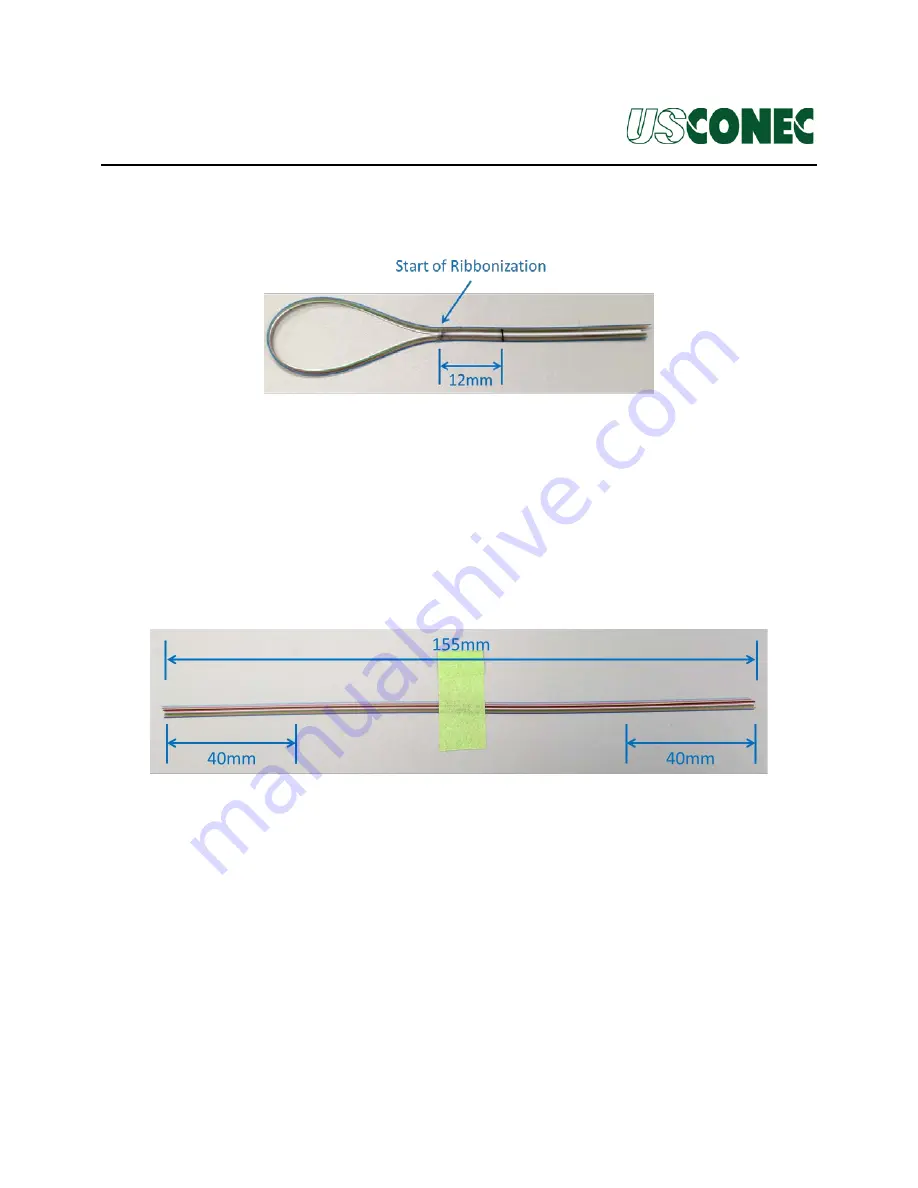
Document Title:
MTP
®
Loopback Casing Installation
Document Number: AEN-1430, Rev. 1.0
6 of 17 THE USE OF SAFETY GLASSES FOR EYE PROTECTION IS RECOMMENDED
3.1a.3
Mark the ribbon 12mm from the start of ribbonization.
Figure 3.1a.3
3.1b
Two-row Loopback
Polarity shown here is compatible with ANSI/TIA-568.3. For one-row loopback,
follow Step 3.1a.
3.1b.1
For a two-row loopback, you will need 12 fibers for a 12-fiber wide
ferrule and 16 fibers for a 16-fiber wide ferrule. Cut the fibers into 155mm
lengths. Use tape to keep the loose fibers together. Mark both ends of the
fibers 40mm from the end.
Figure 3.1b.1



































