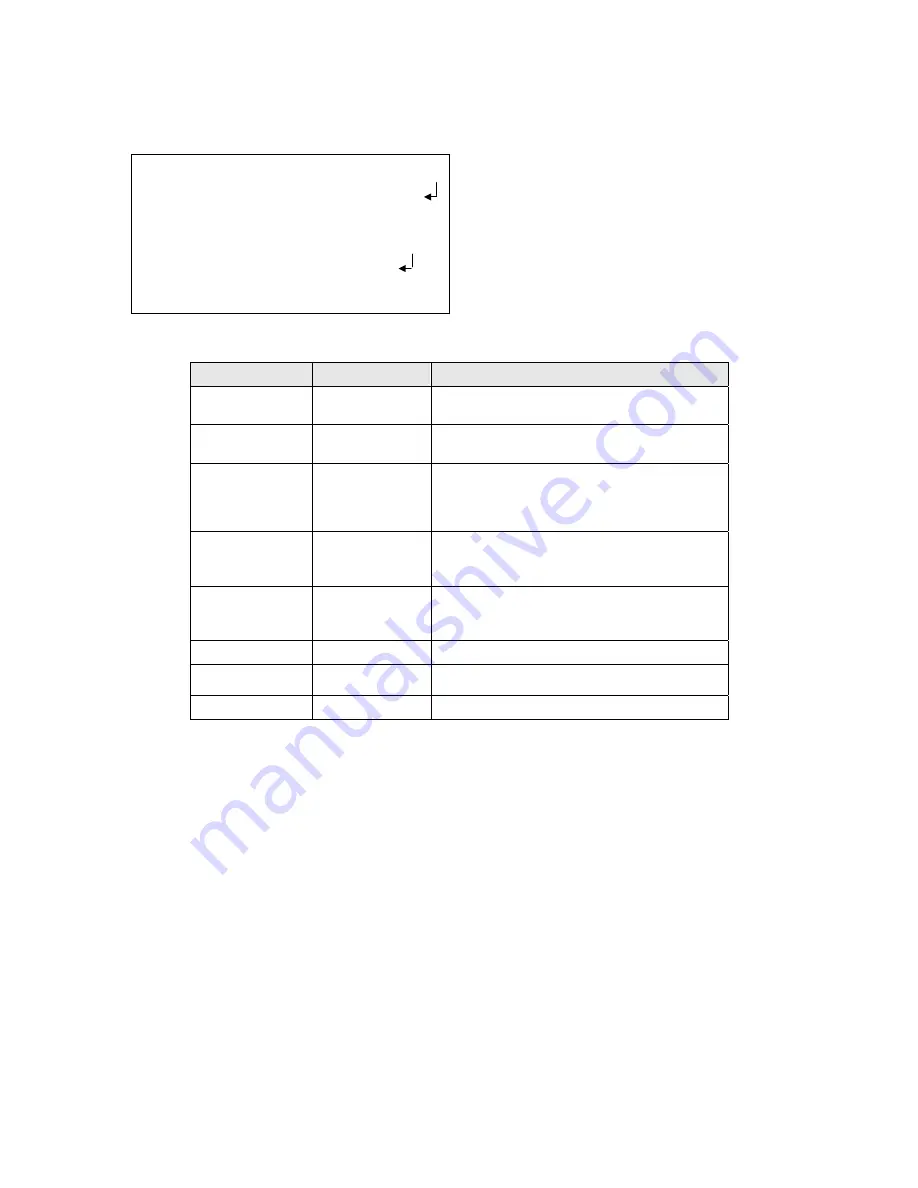
DS1092-090
69
4.5.7.4 Focus– zoom adjustment
This function allows to access the submenu used to set dome adjustments.
Select this item and press OPEN to access the following submenu:
FOCUS
SETUP
MODE
MANUAL
ZOOM
TRK
ON
ZOOM
SPEED
FAST
D-ZOOM OFF
DISP ZOOM MAG
ON
ZOOM
POS
INIT
ON
LENS INIT
END
Option
Value
Description
MODE
MANUAL ÷ AUTO ÷
ONE-PUSH
It allows to select dome focusing mode
(see below).
ZOOM TRK
ON ÷ OFF
If the selected option is ON, the dome
will perform a continuous autofocus.
ZOOM SPEED
FAST ÷ SLOW
It allows to select the dome focusing
speed. The function can NOT be activated
if the option MODE is AUTO and the option
ZOOM TRK is ON (see below).
D-ZOOM
ON ÷ OFF
It allows to enable/disable the digital
zoom. If enabled, the percentage of zoom
value can be adjusted (x2 min. – x10 max.)
(see below).
DISP ZOOM MAG
ON ÷ OFF
If the selected option is ON, the display
shows the active zoom setting (x2 min. –
x10 max). With D-ZOOM function active, the
value can be x100 max.
ZOOM POS INIT
ON ÷ OFF
FUNCTION NOT ACTIVE
LENS INIT
This function performs the dome lens
initialization (see below).
END
This function allows to quit the sub menu.
Summary of Contents for THERA 5 Ref.1092/602
Page 90: ...DS1092 090 90 NOTE...
Page 91: ...DS1092 090 91 NOTE...






























