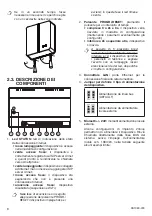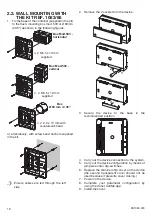12
DS1083-078
ENGLISH
INDEX
USER MANUAL
1. NORMAL
OPERATION
......................................................................................................................... 12
1.1.
CALL
RECEIVING
......................................................................................................................... 12
1.2. INTERCOM FUNCTION BETWEEN SMARTPHONES .................................................................. 13
1.3. INTERCOM CALL FROM INDOOR STATION TO SMARTPHONE ................................................ 14
INSTALLER MANUAL
2. DEVICE
INSTALLATION
....................................................................................................................... 15
2.1. IN A CONTROL PANEL ................................................................................................................. 15
2.2. WALL MOUNTING WITH THE KIT REF. 1083/88 ......................................................................... 16
2.3.
DESCRIPTION
OF
COMPONENTS
.............................................................................................. 17
2.4. PROGRAMMING AN INTERCOM CALL FROM THE INDOOR STATION
TO THE SMARTPHONE ................................................................................................................ 18
3. TECHNICAL
SPECIFICATIONS
............................................................................................................ 19
3.1. KEY TO SYMBOLS ....................................................................................................................... 20
4. DECLARATION OF CONFORMITY TO THE DIRECTIVE 1999/5/EC .................................................... 20
5. CONNECTION
DIAGRAMS
.................................................................................................................. 57
5.1. SYSTEM WITH CALL FORWARDING DEVICE POWERED OFF BUS LINE ................................. 57
5.2. KEY TO DIAGRAMS ...................................................................................................................... 59
USER MANUAL
1. NORMAL OPERATION
1.1. CALL RECEIVING
To be able to receive video door phone calls on
your smartphone, you must:
Have the Urmet CallMe App (with noti
fi
cations
enabled) installed on your Smartphone.
Have the app open (it may also be open in
background.)
NOTE: If the app is closed unintentionally, you
will be unable to receive calls!
Smartphone battery use optimisation or energy
saving applications could affect the operation
of the Urmet CallMe application when it is
active in background (off screen).
Have a user Account correctly con
fi
gured.
Have a Call Forwarding Device correctly
installed and con
fi
gured and able to access the
Internet.
For more information about installation and
con
fi
guration, please check with your installer.
Whenever there is an incoming a call, your
smartphone will ring and a noti
fi
cation will be
shown.
By accessing the noti
fi
cation, you will open the
Urmet CallMe App - displayed as follows:
—
—
—
—
Incoming Call
There are 3 possible options:
1) Select “View camera”.
By clicking on “View camera” you can see your
visitor’s picture before answering the call. This
feature is particularly useful when you wish to
‘make sure’ who is at the door before taking
any action. This could be the case if you wish to