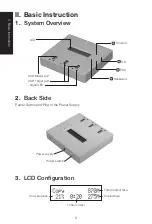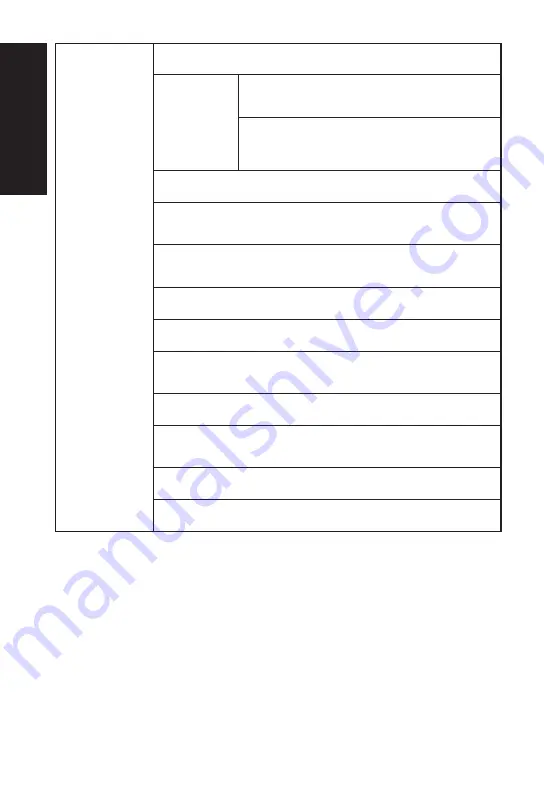
III. Function Table
8
7. Setup
7.1 Start-up Menu
To select which function is shown first when the system is turned on.
7.2 Copy Area
7.2.1 System and Files
The system can automatically detect the format FAT16, 32/
NTFS/ Linux (ext2, ext3, ext4) and only copy the data area.
7.2.2 Whole Media
The system will copy the whole content of flash including
the empty space, if the data is not format FAT16, 32/ NTFS/
Linux(ext2, ext3, ext4) .
7.3 Button Beep
Choose whether to hear a beep or not when a button is pressed.
7.4 Asynchronous Hold Time
To set how long the system should wait to ask if to continue or exit the function of
Asynchronous copy job.
7.5 Target Tolerance
To set the tolerance % of capacity gap between the source and target. The default
setting is "No limit".
7.6 Asynchronous
"Enable" to open Asynchronous function, "Disable" to close the function.
7.7 Check Before Copy
Set if you would like to check the Flash media before copy.
7.8 Power Off Time Between Copy+Compare
Set the time gap of power supply between Copy and Compare when executing
"Copy+Compare" function.
7.9 Language
Set system language interface i.e. English, Japanese.
7.10 Working Mode
"Fastest", "Faster", "Normal", "Slower", and "Slowest" to select the speed of data
transmission.
7.11 Set HDD Mode
Set if you would like to copy USB HDD or USB devices only.
7.12 Restore Default
Back to original manufacturer setting.