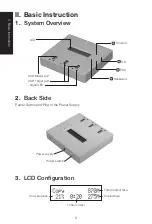IV.
Function Introduction
17
6.7 System Update
This is to update the system's firmware version. Please save an un-zipped update file
to your Flash media (please don't put it in a folder). Select function 6.7System update,
and press , it will automatically start system updating. When finished, please turn
off the system for 5 seconds and then turn on again. The new version of firmware will
have been uploaded.
6.8 Calc. CheckSum
This function will calculate the CheckSum number of the Flash device plugged in
the source port. The CheckSum calculate area will based on the "copy area" you
set. If you set "Data only", CheckSum will calculate data area only; if you set "Whole
media", the CheckSum number will be calculated based on the whole flash devise
size. Be aware that even two flash devices have the same data, if the capacity has any
difference, their CheckSum value will be different.
Note
The function is not for comparing purpose. If you want to check the correctness of copying
result, please use the Compare function which can provide you the safest and fastest by
hardware bit-for-bit comparison.
7.
System Setup Function
7.1 Start-up Menu
You can select which function is shown first when the duplicator is turned on.
7.2 Copy Area
7.2.1. System and Files
This is also called "quick copy" mode. The system will automatically analyze the source
flash card's file format. If the data's file format is FAT16/32, NTFS, Linux (ext2, ext3,
ext4) which is recognizable by the system, it will be able to copy data only instead of
the whole flash. Otherwise, if the file format is non-recognizable, the system will copy
the whole flash card including the empty space. For example, a 2GB flash card which
is FAT32 file format and has only 50 MB data inside, the system will only copy that
specific 50 MB of data, it takes only a few seconds to copy the source.