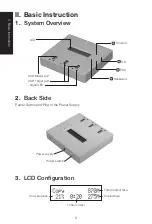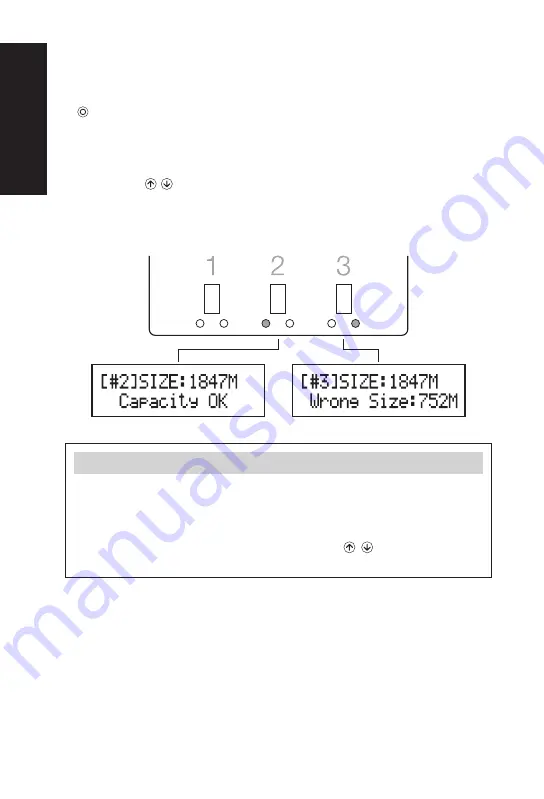
IV.
Function Introduction
12
4.
Capacity Check
This function can check the real capacity of Flash media.
1
Plug the Flash media into slot and select function "4.Capacity Check", then press
. About 2~3 seconds, the system will find out its exact capacity.
2
System will show the checking result by Green/Red LED light.
3
You can use
button to check the status of each slot.
4
This function supports asynchronous operation. You can continuously plug in and
pull out the flash media without pushing any buttons.
Green Light: Correct Size
Red Light: Wrong Size
Note
❶
The function may change the data and format of the flash media.
❷
To protect the source data, the system will not do Capacity Check on the master
device.
❸
When the Red light illuminates (Error), you can use
to check the error
information.