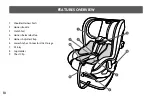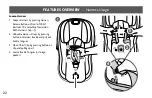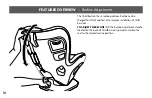32
FEATURES OVERVIEW
– Multi Directional Tether Use and Storage
1
3
2
USING THE MULTI-DIRECTIONAL TETHER
1
Unhook the Multi-Directional Tether located on the back
side of the Child Restraint.
2
To lengthen the strap, push the Mult
i-
Directional Tether
Adjuster button and pull.
NOTE:
Maximize length of tether before Rear and Forward-
Facing installations.
3
The Multi-Directional Tether webbing is intentionally long.
Once attached, roll the excess webbing around the fabric
sleeve and secure.
Summary of Contents for Knox 1120-KNX-CA
Page 1: ......
Page 38: ...36 REAR FACING INSTALLATION 6 4 18 kg 14 40 lbs...
Page 49: ...47 REAR FACING INSTALLATION UAS Setup 1 2 4 3...
Page 56: ...54 FORWARD FACING INSTALLATION 11 3 29 5 kg 25 65 lbs...
Page 65: ...63 FORWARD FACING INSTALLATION UAS Setup 1 2 3 4...
Page 75: ...73 FABRIC CARE Removing Seat Pad 3 4 6 5...
Page 77: ...75 4 3 FABRIC CARE Removing Headrest Fabric...
Page 79: ...77 FABRIC CARE Removing Seat Fabric 3 2...
Page 81: ...79 FABRIC CARE Installing Seat Fabric 3...
Page 83: ...81 FABRIC CARE Installing Headrest Fabric 5 3 4...
Page 85: ...83 FABRIC CARE Installing Seat Pad 5 3 6 4 7...
Page 89: ......
Page 90: ......
Page 91: ......