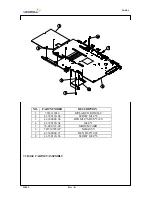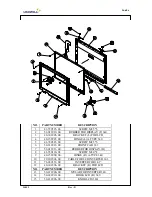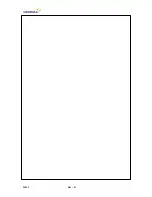t
340S2
Rev : B
USB…………….……………………………………………...
2.1.7
RJ45….………..………………………………………………
2-5
2.1.8
RJ11………….………….….………………………………….
2-5
2.1.9 Modem Phone and Modem
….………………………………..
2-5
2.1.10 MDC
………………..………………..………………………
2-5
2.1.11 MIC Jack
……………………………………………………..
2-6
2.1.12 Speaker
Jack....……………………………………………....
2-6
2.1.13 R/L Speaker
………………………….………………….….
2-6
2.1.14 PCMCIA
.….………..………………..……………………...
2-7
2.1.15
HDD………..………………..………………………………
2-7
2.1.16
CDROM…..…….………………..………………………….
2-8
2.1.17
FDD…………..………………….………………………..….
2-8
2.1.18 Parallel
………….……………………………………………
2-9
2.1.19 Serial…
…………..…….…………………………………….
2-9
2.1.20 LID…………………………………………………………
2-9
2.1.21 Internal KB…………………………………………………... 2-10
2.1.22 Test …….……………………………………………………. 2-10
2.1.23 Fan2 ….……….….……..…………………………………… 2-10
2.1.24 Fan1 …………..………..……………………………………. 2-11
2.1.25 PS/2 …….………..……..…………………………………… 2-11
2.1.26 Power Switch ...………..……………………………………. 2-11
2.1.27 AC .………..……..……..…………………………………… 2-11
2.1.28 Battery……..……..……..…………………………………… 2-12
2.1.29 Touch Pad....……..……..…………………………………… 2-12
2.1.30 But_SW_0..……..……..…………………………………… 2-12
2.2 Mechanical Buttons and Switch Definition..………………………….
2-13
2.3 Major Components and Connectors Location..………………………. 2-15
Chapter 3. Major Components
Contents :
3.1 Major Component List (Mainboard)…..……………………………... 3-2
3.2 Major Component Pin Assignment…………………………………...
3-3
Chapter 4. System Disassembly
Contents:
4.1 System Disassembly……………………………………………..…… 4-2
4.2 Top Housing Disassembly…..………………………………………..
4-9
4.3 LCD Panel Disassembly……..………………………………………
4-10
Summary of Contents for 340S2
Page 6: ...Chapter 1 General System Description 340S2 6 Rev B ...
Page 18: ...Chapter 2 Connectors Switches 340S2 18 Rev B ...
Page 38: ...Chapter 4 System Disassembly 340S2 38 Rev B SB3052P TL594 29LV020 ...
Page 48: ...Chapter 4 System Disassembly 340S2 48 Rev B 4 5 ...
Page 88: ...t 340S2 Rev B ...