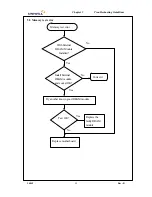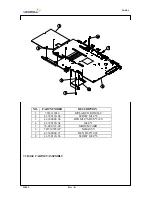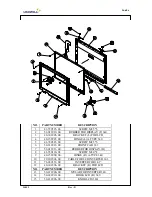Chapter 5 Troubleshooting Guidelines
340S2
66
Rev : B
5.12 PIO port test error
Symptom: When a print command is issued, printer prints nothing or garbage.
PIO test error
1. check whether cables, printer & printer driver are installed properly
2. try another working printer and cable
Correct it
Re-test OK?
Setup OK?
Correct it
Board level troubleshooting
Replace motherboard
Check PIO
controller, for
cold solder?
Re-solder
No
Yes
Yes
Yes
No
No
One of the following parts on the motherboard maybe defective, plug
PIO loopback at PIO port one a time and test, if error replace PIO
controller
Summary of Contents for 340S2
Page 6: ...Chapter 1 General System Description 340S2 6 Rev B ...
Page 18: ...Chapter 2 Connectors Switches 340S2 18 Rev B ...
Page 38: ...Chapter 4 System Disassembly 340S2 38 Rev B SB3052P TL594 29LV020 ...
Page 48: ...Chapter 4 System Disassembly 340S2 48 Rev B 4 5 ...
Page 88: ...t 340S2 Rev B ...