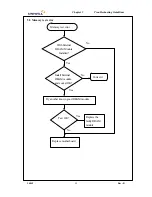Chapter 5 Troubleshooting Guidelines
340S2
54
Rev : B
Trouble Shooting List
5.1 No display
5.2 VGA controller failure
5.3 LCD no display / Invalid picture
5.4 External monitor has no display or color incorrect
5.5 Memory test error
5.6 Keyboard test error
5.7 Touch pad test error
5.8 Diskette drive test error
5.9 Hard disk drive test error
5.10 CMOS test error
5.11 SIO port test error
5.12 PIO port test error
5.13 Audio failure
5.14 No power symptom
5.15 CDROM drive test error
5.16 Stopping in LCD screen while booting
5.17 PCMCIA Card Bus failure
5.18 IR Port cannot transfer data
5.19 Modem Failure
Summary of Contents for 340S2
Page 6: ...Chapter 1 General System Description 340S2 6 Rev B ...
Page 18: ...Chapter 2 Connectors Switches 340S2 18 Rev B ...
Page 38: ...Chapter 4 System Disassembly 340S2 38 Rev B SB3052P TL594 29LV020 ...
Page 48: ...Chapter 4 System Disassembly 340S2 48 Rev B 4 5 ...
Page 88: ...t 340S2 Rev B ...