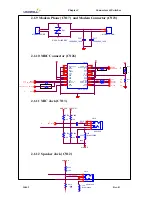Chapter 4 System Disassembly
340S2
22
Rev : B
Pin No.
Pin Name
1
PSCLK3
2
PSDAT3
3
GND
4
NC
5
+5V
6
NC
2.1.30 But_SW_0 (SW1)
2.2 Mechanical Buttons and Switch Definition
2.2.1 Power on/off button
1. If the system is in S0, S1 or S2 state, pressing the power button will transit the
system to S4 (Suspend to Disk), S5 (Soft-off) state depending on the “Power button
function” setting in the BIOS Setup menu.
2. If the system is in S4 or S5 state, pressing the power button will awaken the system
into S0 state.
3. If the power button is pressed for more than four seconds, a power button over-ride
event is generated and the system will be put into S5 (Soft-off) state.
2.2.2 Cover (Lid) Switch
When LCD cover is closed, this Lid switch is triggered and an SMI/SCI is generated to
put the system into ‘Suspend to RAM’ or ‘Suspend to Disk’ mode depending on the
“Cover Switch” setting in the BIOS Setup menu.
2.2.3 WWW function button
FUNCSW#
18
SW1
BUT-SW_0
1
2
3
4
Summary of Contents for 340S2
Page 6: ...Chapter 1 General System Description 340S2 6 Rev B ...
Page 18: ...Chapter 2 Connectors Switches 340S2 18 Rev B ...
Page 38: ...Chapter 4 System Disassembly 340S2 38 Rev B SB3052P TL594 29LV020 ...
Page 48: ...Chapter 4 System Disassembly 340S2 48 Rev B 4 5 ...
Page 88: ...t 340S2 Rev B ...