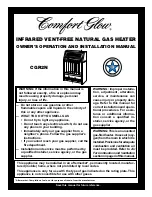INSUHF0518
8
A
C
B
A
L1
L2/N
GND
B
1. If needed, strip the power cable wires with a wire stripper.
2. Connect the fan heater and power supply wires with the
supplied connection caps [A] according to the connection
diagram. Tighten caps on the wires to make sure the
connections are secure.
3. Connect the grounding wire firmly with the green screw [B]
provided at the back of the back box. The grounding screw
can be moved to position [C], if required.
4. Store all the wires in the back box.
6
CONNECTING THE WIRING
7
ATTACHING THE MECHANICAL HOUSING TO THE BACK BOX
1. Put the mechanical housing
[A] in the back box by
inserting it into the bottom
notches [B] provided for this
purpose.
2. Pivot the mechanical housing
toward the wall. Be careful
not to trap the wires or caps.
3. Secure with the screws set
aside in step 4.2.
* UHF1002TTW model only
ELECTRICAL DIAGRAM OF THE DEVICE
MOTOR
INTEGRATED
THERMOSTAT*
TIMER*
THERMAL
FUSE
THERMAL PROTECTION
ELEMENT
CONNECTION DIAGRAM
Warning: Use copper or aluminium wires only. Use
supply wires suitable for 194 °F.