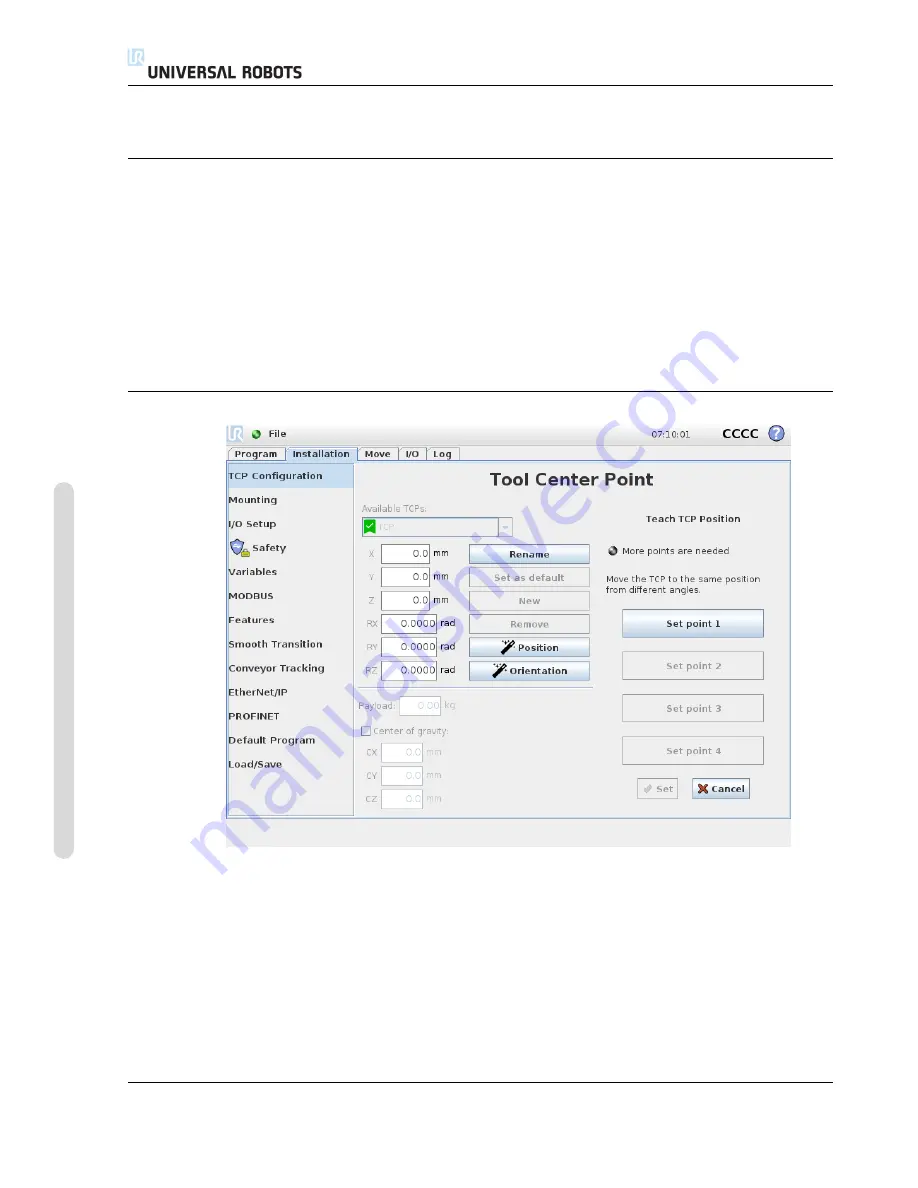
13.6 Installation
→
TCP Configuration
The translation and rotation of the selected TCP can be modified by tapping the respective white
text fields and entering new values.
13.6.2
The default and the active TCP
There is one default configured TCP, marked by a green checkmark icon to the laft of its name in
the
Available TCPs drop-down
menu. To set a TCP as the default, select the desired TCP and tap
Set as default
.
A TCP offset is designated as
active
to determine all linear motions in Cartesian coordinate system
space. The motion of the active TCP is visualized on the Graphics Tab
(see 14.31)
. Before a
program runs, the default TCP is set as the active TCP. Within a program, any of the specified TCPs
can be set as
active
for a particular movement of the robot
(see 14.5
and
.
13.6.3
Teaching TCP position
TCP position coordinates can be calculated automatically as follows:
1. Tap the
TCP Position Wizard
.
2. Choose a fixed point in the workspace of the robot.
3. Use the position arrows on the right side of the screen to move the TCP from at least three
different angles and to save the corresponding positions of the tool output flange.
4. Use the
Set
button to apply the verified coordinates to the appropriate TCP. The positions
must be sufficiently diverse for the calculation to work correctly. If they are not sufficiently
diverse, the status LED above the buttons turns red.
CB3
II-44
Version 3.10
Cop
yr
ight
©
2009–2019
b
y
Univ
ersal
Robots
A/S
.
All
rights
reser
v
ed.
Summary of Contents for UR3/CB3
Page 1: ...Universal Robots UR3 CB3 Original instructions en US version...
Page 2: ......
Page 3: ...Universal Robots UR3 CB3 Euromap67 Version 3 10 Original instructions en US Version...
Page 12: ...UR3 CB3 x Version 3 10 Copyright 2009 2019 by Universal Robots A S All rights reserved...
Page 15: ...Part I Hardware Installation Manual...
Page 16: ......
Page 36: ...UR3 CB3 I 22 Version 3 10 Copyright 2009 2019 by Universal Robots A S All rights reserved...
Page 66: ...UR3 CB3 I 52 Version 3 10 Copyright 2009 2019 by Universal Robots A S All rights reserved...
Page 90: ...UR3 CB3 I 76 Version 3 10 Copyright 2009 2019 by Universal Robots A S All rights reserved...
Page 92: ...UR3 CB3 I 78 Version 3 10 Copyright 2009 2019 by Universal Robots A S All rights reserved...
Page 99: ...Part II PolyScope Manual...
Page 100: ......
Page 225: ...Part III EUROMAP 67 Interface...
Page 226: ......






























