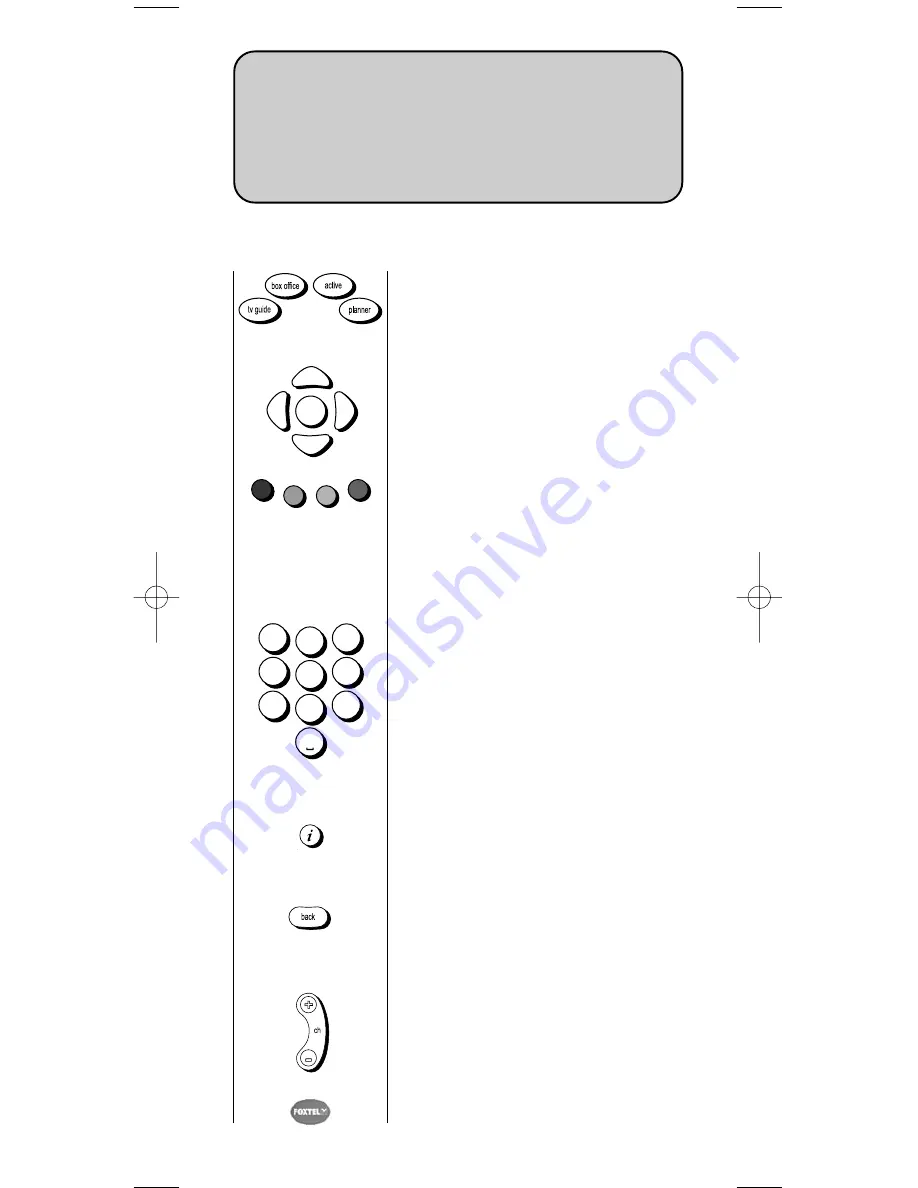
5
Using the FOXTEL
iQ Remote
with the FOXTEL
Digital Guide
You can use the following buttons on the FOXTEL iQ Remote to perform the
following functions on the FOXTEL iQ Service:
•
To display any section of the FOXTEL Digital
Guide, press the
corresponding
button on
your iQ Remote, e.g. for example, to display
FOXTEL Box Office, press
box office.
•
Use the
arrows
to move the highlight around
the screen, then to choose the highlighted item,
press
select.
•
On many of the FOXTEL Digital Guide screens,
you use the
colour
buttons to choose options
or change the display. When a
colour
button
is displayed next to an option, press the same
colour
button on your FOXTEL iQ Remote to
choose that option.
•
Press the
number
buttons to enter numbers
on the screen. You can also use the
number
buttons as a short-cut, whenever a numbered
list is shown. You can use the
number
buttons to write the letters and symbols
marked on the buttons onto the screen.
Press the button once for the first
letter, and again for the next letter, until the
letter you want is displayed (similar to sending
text messages with your mobile phone).
•
To see information about a highlighted
programme, press
i
•
To exit any screen, without saving any
changes, and go
back
to the previous
FOXTEL Digital Guide screen, press back.
•
When full screens of listings are displayed,
you can press
ch
+
and
ch -
to ‘page up’ and
‘page down’ a full screen of listings.
•
To return to the digital channel you were last
watching, press
FOXTEL.
select
1
.,-
2
abc
3
def
6
mno
9
wxyz
5
jkl
4
ghi
8
tuv
0
7
pqrs
FOXTEL_PVR_opmaak 15-02-2006 09:50 Pagina 5




















