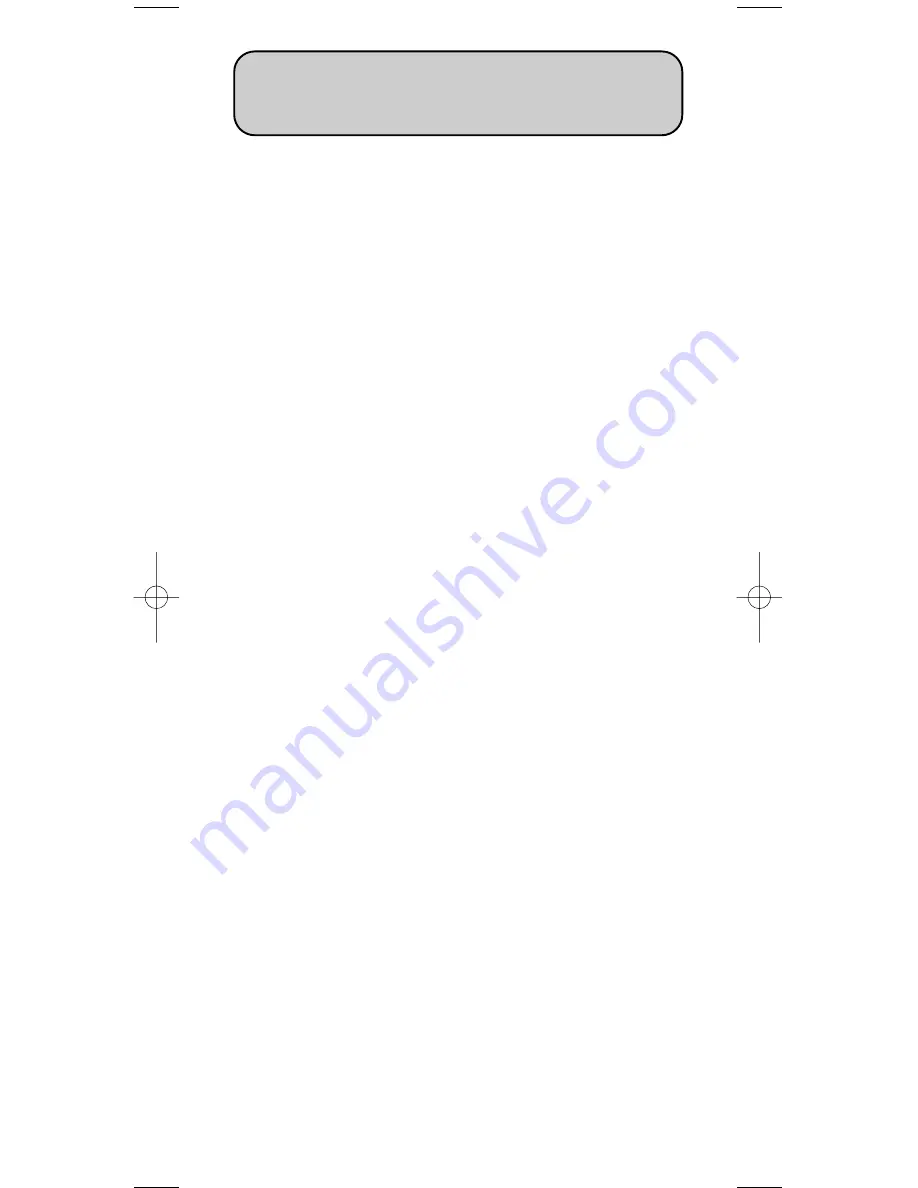
9
FOXTEL iQ Remote
Functions in AV mode
When in AV mode with a Device Code programmed into the
FOXTEL iQ Remote the buttons perform the following
functions
1.
Power
The
Power
button will operate the Power or Standby function on your
programmed device.
2.
FOXTEL
Switches the FOXTEL iQ Remote back to FOXTEL mode and allows
the FOXTEL service to override any loop-through device.
3.
tv guide
Switches the FOXTEL iQ Remote back to FOXTEL mode and allows
the FOXTEL service to override any loop-through device and displays
the FOXTEL Digital Guide.
4.
box office
Switches the FOXTEL iQ Remote back to FOXTEL mode and allows
the FOXTEL service to override any loop-through device and displays
the FOXTEL Box Office menu.
5.
active
Switches the FOXTEL iQ Remote back to FOXTEL mode and allows
the FOXTEL service to override any loop-through device and displays
the FOXTEL Active menu.
6.
planner
Switches the FOXTEL iQ Remote back to FOXTEL mode and allows
the FOXTEL service to override any loop-through device and displays
the FOXTEL Planner.
7.
setup
The
setup
button has no function and is therefore available for learn-
ing (see page 14).
8.
i
Provides the Menu function in DVD / VCR mode.
9.
Arrows, select and back
These buttons are provided for Menu control in DVD / VCR mode.
The
Select
button will confirm your choice in DVD / VCR Menu mode.
The
Back
button has no function and is therefore available for learning
(see page 14).
10. Volume
+
/-
Change the volume on the programmed device (television or amp/tuner
depending on programmed device).
11. Channel
+
/-
Change channel on the programmed device (television or VCR/DVD
depending on programmed device).
FOXTEL_PVR_opmaak 15-02-2006 09:50 Pagina 9



























