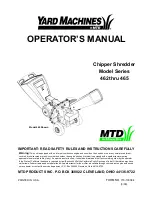■
24
│
GB│IE
UAVS 300 A1
Operation
Switching the appliance on
♦
Move the
REV/OFF/AUTO/FWD
switch
8
to the
AUTO
position for
shredding . The
power
lamp
6
lights up permanently blue and the
appliance is now ready for use .
NOTE
►
Make sure the large waste collector
e
is inserted correctly into the appli-
ance base
t
and has clicked into place! Otherwise the appliance will not
start! The
power
lamp
6
only lights up once the large waste collector
e
is pushed all the way into the appliance base
t
.
Inserting paper
CAUTION! PROPERTY DAMAGE!
Never feed paper into the cutter opening
9
if it still has paper
clips or staples larger than 25 mm attached! These could damage
the cutting blades .
NOTE
max.
x 80g/m2
10
You can shred up to 10 sheets (80 g/m
2
paper) at the same time .
Insert paper into the middle of the cutter opening for
paper
9
from above and in portrait format (see fig . 7) .
The appliance starts automatically and switches itself off
automatically if no further paper is inserted .
Fig . 7
NOTE
►
Regularly remove any residue left in the cutting blades with a suitable
object (e .g . brush or tweezers) . Ensure that the appliance is unplugged
before doing this .
Summary of Contents for UAVS 300 A1
Page 3: ...power overheat...
Page 19: ...16 DE AT CH UAVS 300 A1...
Page 35: ...32 GB IE UAVS 300 A1...
Page 51: ...48 FR BE UAVS 300 A1...
Page 67: ...64 NL BE UAVS 300 A1...
Page 83: ...80 PL UAVS 300 A1...
Page 99: ...96 CZ UAVS 300 A1...
Page 115: ...112 SK UAVS 300 A1...