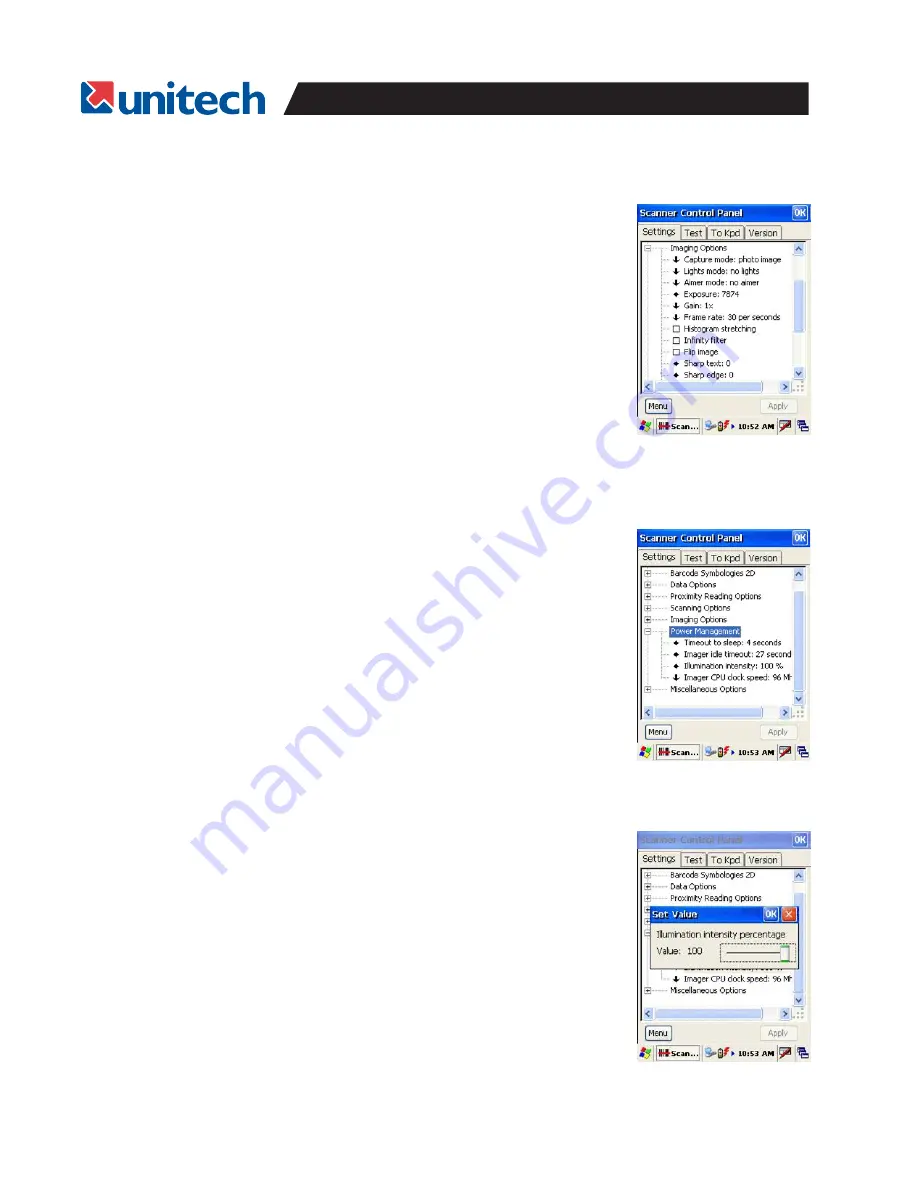
16
PA966/967 User's Manual
Imaging Options
Imaging options cover settings for the image capture features of the
2D scanner. Again default settings are appropriate for most applica-
tions and should you wish to know more call our offices.
Imager Idle Timeout
This setting controls how long after a scan the reader will go into “idle”
mode which is in between active and sleep in terms of power usage.
Return from idle mode is nearly instant.
Power Management Options
Power management options affect battery life and scanner perfor-
mance, the default settings are usually appropriate but if you require
greater battery life from your device this is one way to achieve it.
Timeout To Sleep
You can set this option to have the reader go into “sleep mode” which
uses less power after not being used for some time. There will be a
slight delay before the next scan as the reader “wakes up.”
Illumination Intensity
This setting controls how bright the light used to scan barcodes will
be. Lowering this value will decrease scanner performance (distance
and time) but increase battery life.
















































