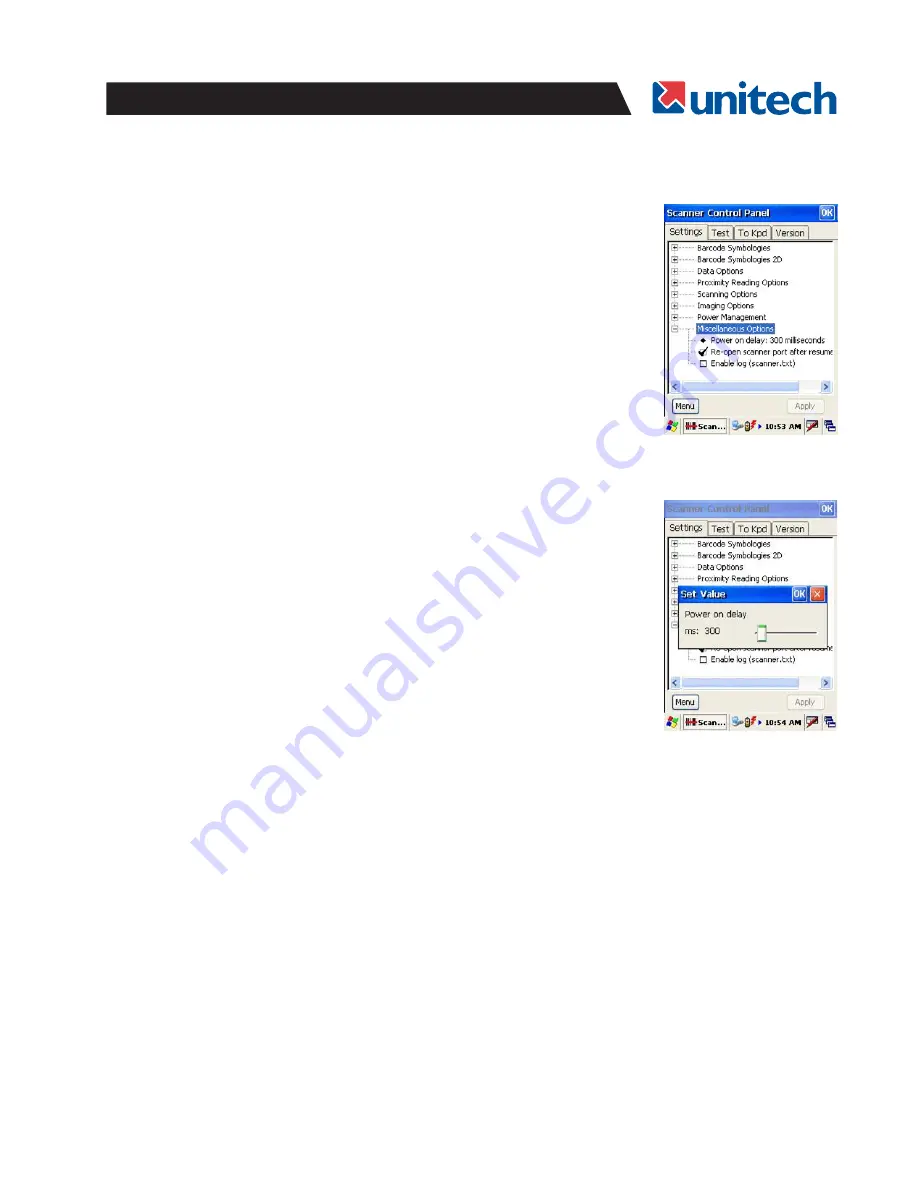
17
PA966/967 User's Manual
Enable Log (scanner.txt)
Checking this option will cause a file to be written which records the commands and actions of
the reader. This is useful in debugging an application that uses the scanner but not typically
needed in normal operation. See the programmers manual for more information.
Re-Open Scanner Port After Resume Power
This setting controls whether an application that is accessing the scanner will have instant
access again after a power down. If unchecked the scanner will have to be re-opened by the
application but will be available to other programs in that time.
Miscellaneous Options
Power On Delay
This setting controls how long the reader will wait after a device
power on to become active. This can be useful for timing startup with
a customer application but typically the default setting is appropriate.
Three selections are displayed after clicking
Miscellaneous Options
:
Power on delay
Re-open scanner after resume power
Enable log
•
•
•






























