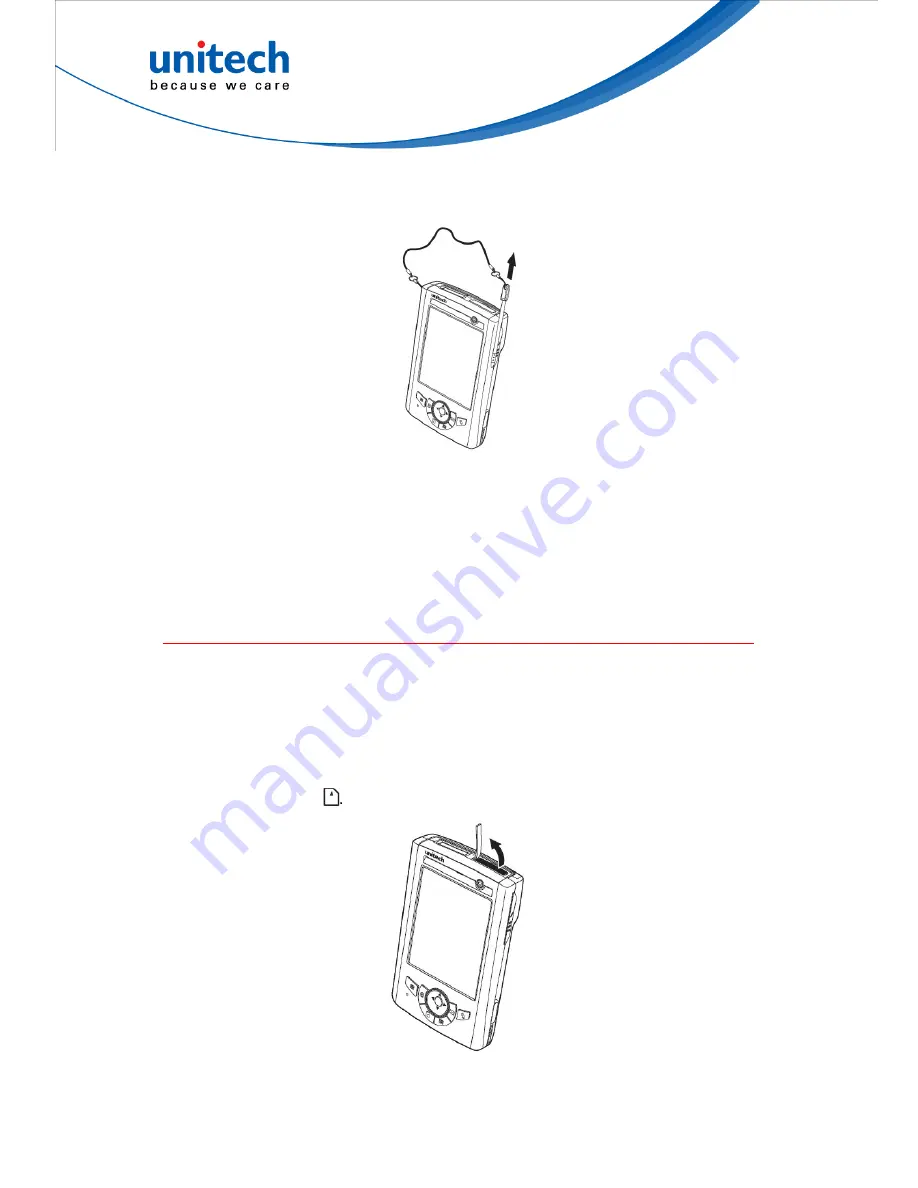
1. Push the stylus in the direction of the arrow, then pull out to remove the
stylus from its holder.
2. Hold the stylus like holding a pencil.
3. To make a choice from a menu, lightly tap the tip of the stylus on that
choice.
4. To write data into a field on a form, use the stylus to print the letters or
numbers (of on-screen keyboard). Use very light pressure.
Using the SDIO/MMC Slot
Your device has an expansion slot compatible with a range of SD, SDIO, and
M C
age cards, whic
nd
d
T
n
rt a storage card
1
d the device secu
ber cover from the
IO/MMC slot
M stor
h are primarily used to back up or transfer files a
ata.
o i se
:
. Hol
rely, and then lift the rub
SD
10
Copyright 2011 unitech Electronics Co., Ltd. All rights reserved. unitech is a registered trademark of unitech Electronics Co., Ltd.






































