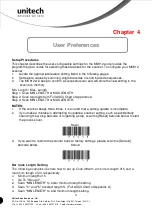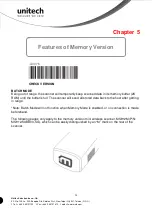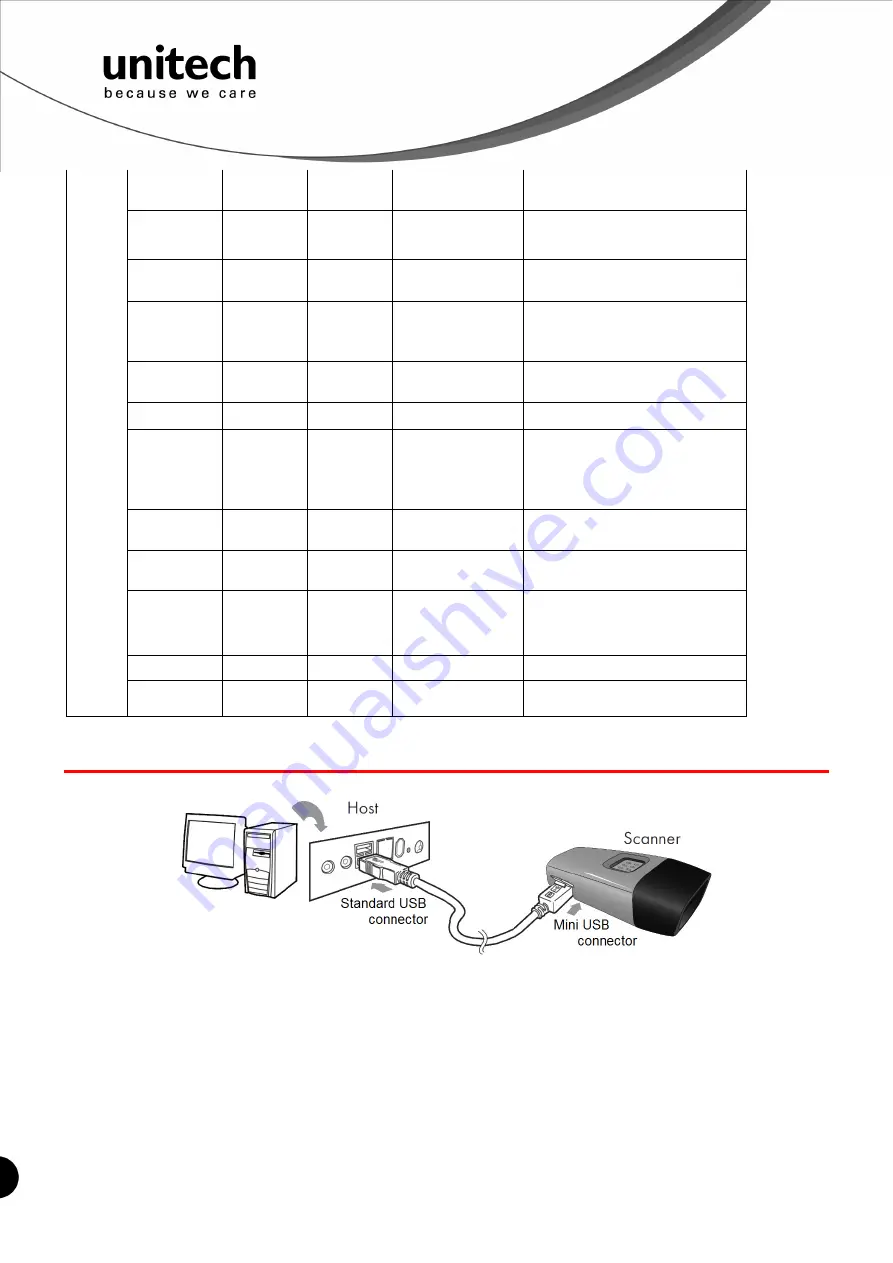
11
Unitech electronics co., ltd.
5F., No.135, Ln. 235, Baoqiao Rd., Xindian Dist., New Taipei City 231, Taiwan (R.O.C.)
Tel: + 886 2 89121122
Fax: +886 2 89121810
website: www.ute.com
Green LED Red LED
Beeper
Remark
Power Off or
Standby
-
-
-
See Power Off Timeout
Charging
-
Solid
-
-
Disconnected
or
Discoverable
Flash
-
-
-
Initializing
Flash
Flash
1 long beep
-
Power Up
-
-
1 long beep
-
Barcode
scanning w/o
proper
connection
Flash
-
1 beep
-
Successful
barcode scan
1 Flash
-
1 beep
-
Successful
Connection
-
-
2 beeps
-
Unsuccessful
Pincode
Setup
-
Flash
3 short beeps
Scan [Pincode Stop] and retry
Low Power
-
Flash
5 beeps
-
Scanner
Out of range
1 Flash
-
4 beeps
(high-low-high-low)
Move closer to the host.
Charging the Battery
1. Flip open the mini USB port on the scanner.
2. Insert the mini USB connector into the port on the scanner and USB A connector into a
USB port on the host PC.
3. Please charge the scanner for at least 2 hours (until the LED indicator turns off).