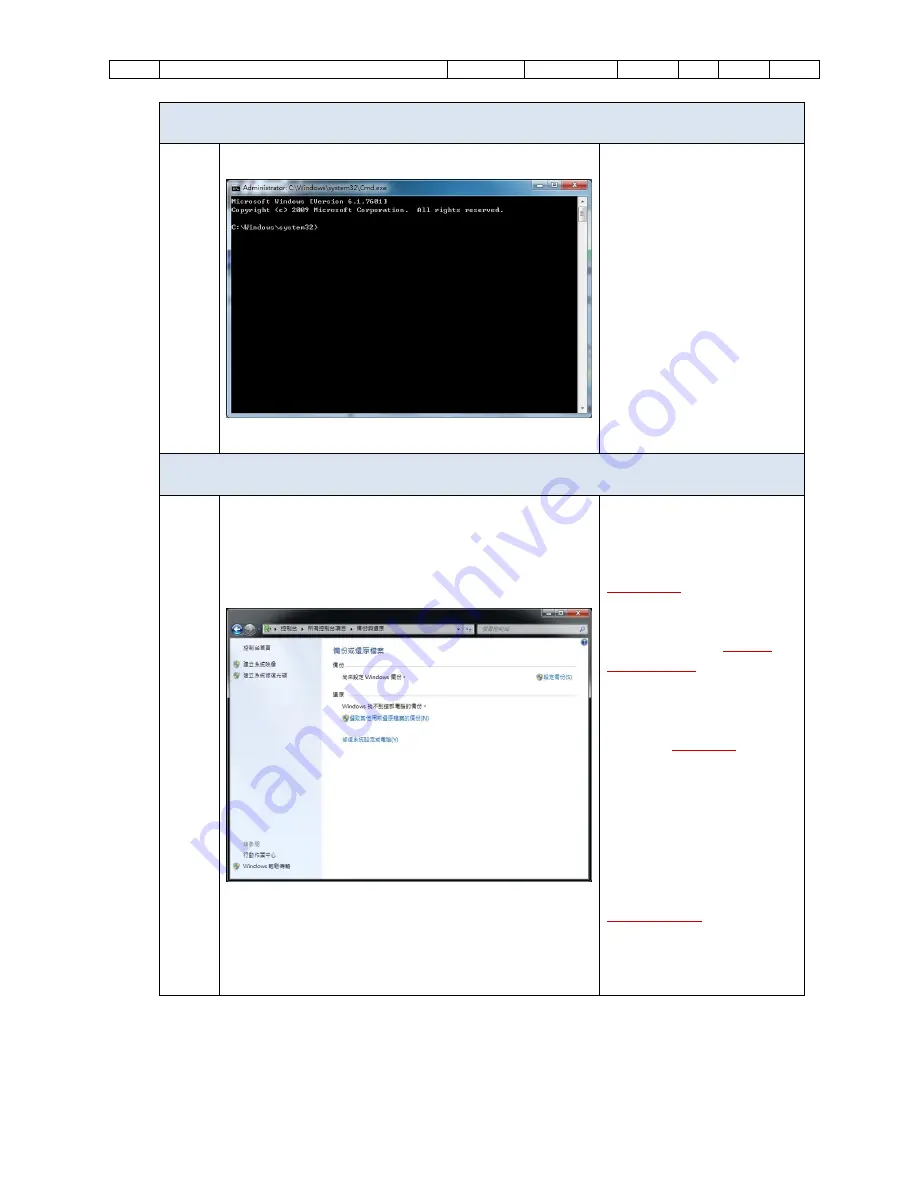
No.01 UniPCC-Quick-User-Guide
Language:
Trad-Chinese
Version: 3.0
Page:
29/28
Command
1
Click
【
Command
】
will open
「
Cmd.exe
」
. This is a feature
of Windows that provides
input for entering MS-DOS
(Microsoft Disk Operating
System) commands and other
computer commands. The
important thing you need to
know is that by typing
commands without using the
Windows graphical interface
can also perform work on the
computer. Usually only
advanced users will use the
command prompt.
Backup and restore
1
Click
【
Backup and restore
】
will open
「
Windows backup
and restore
」
. Windows
provides the following tools
:
File Backup
(A copy of the
data file based on the use of
personnel to select items on
the computers )
、
System
image backup
(Create a
system image, when restore
from a system image, it will
be a complete system
restore)
、
Older Ver.
(Older
Ver. means Windows will
automatically saves and
protect part of the system
files and folders; you can use
the old version to restore
accidentally modified or
deleted corrupted data).
System restore
(Help you to
restore your computer's
system files to an earlier point
in time)
。















