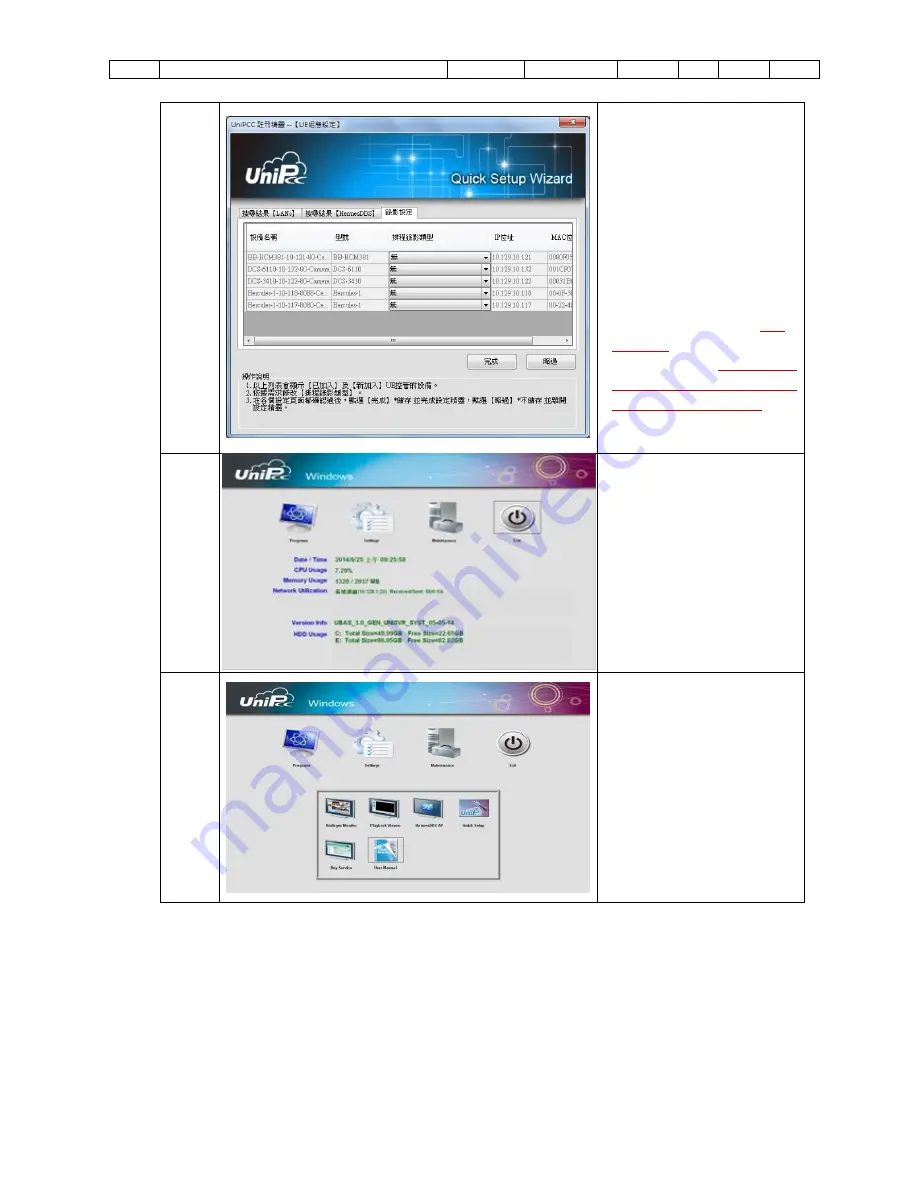
No.01 UniPCC-Quick-User-Guide
Language:
Trad-Chinese
Version: 3.0
Page:
11/28
10
List shows all devices under
UE control,
【
Scheduled
Recording Type
】
modifications
based on demand
。
After setting click
【
Finish
】
to
save setting and close
「
Quick
Setup Wizard
」。
※
IF click
【
Skip
】
,then the
setting in this page will
not
be saved
and end the
「
Quick
Setup Wizard
」
.
You can also
save and activate the setting
by switching the pages.
11
Please click
【
Program
】
again
12
Click
【
UniArgus Monitor
】
Click and open the UniArgus
Express monitor window.













































