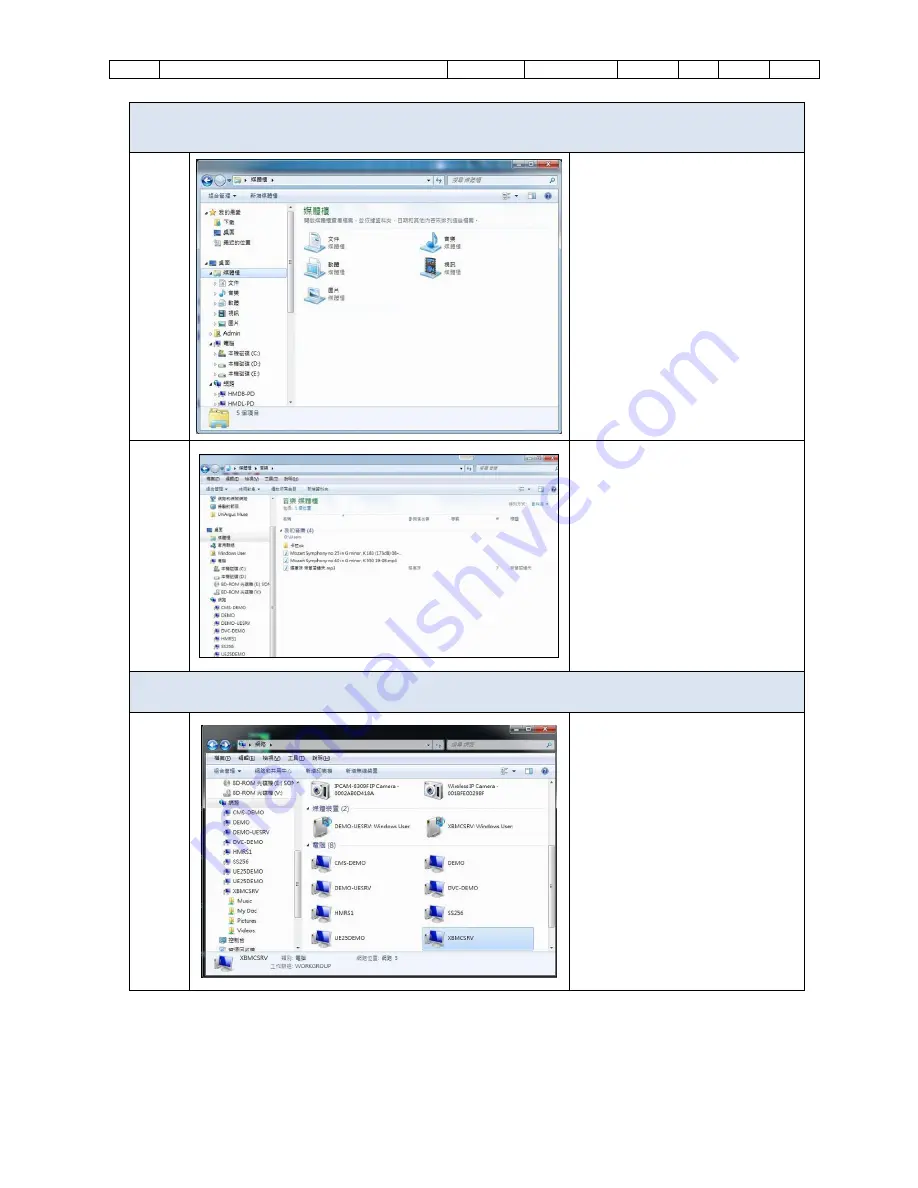
No.01 UniPCC-Quick-User-Guide
Language:
Trad-Chinese
Version: 3.0
Page:
25/28
UniPCC 端資訊分享-Windows 網路(SAMBA)分享
1
The default library of "file",
"music", "video", "picture",
"software" for the family shared
directory, you can quickly share
information through Network
Neighborhood (SAMBA)
The information you do not want
to share can build another storage
location.
2
Through the File Explorer just put
the data you want to share in the
shared directory.
Example on the left is the family
shared area of music.
用戶端連結UniPCC端資訊目錄-Windows網路(SAMBA)分享
1
In Windows for example
:
Open File Explorer
Expend
Network
See other PC on the
network; click the PC that you
want to connect to UniPCC.



















