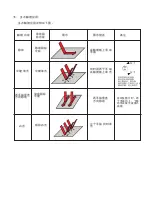Summary of Contents for KP-810
Page 1: ...Mini Bluetooth Keyboard User Manual Rev 2 0 Model KP 810 19BTT www iPazzPort com...
Page 3: ...Page Up Down Touchpad Power Switch...
Page 13: ...LED F1 F2 F10 LED LED 10 QWERTY 1 2 QWERTY 3 Google TV 5 6 7 3 3V 8 158x56x15 67 9 1 5V 3A KTV...
Page 14: ......
Page 16: ...1 1 1 1 2 ON LED1 LED1 1 3 1 4...
Page 17: ...2 ScreenPen...
Page 18: ......