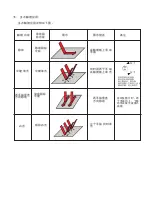1. The Mini Bluetooth Keyboard has a battery saving feature.
This feature puts the device into sleep mode if you do not use it for a long time.
You can wake up the unit by pressing any key for one second.
Starting Mini Bluetooth Keyboard
3. Key of touchpad rotation.
As we know, some times, we want to operate the Bluetooth keyboard vertically, and some times
horizontally, when operation direction is rotated from vertical to horizontal, but touchpad will not
for example, if the operate direction is rotated, when you slide your finger on the touchpad
vertically, and the mouse cursor on the screen of computor will move horizontally, so please
press key Fn together with key of touchpad rotation to rotate the touchpad, this way, mouse
cursor will move in corresponding direction.
2. Ctrl+Alt+Del key
As we know, in many occasions we need to use keys: Ctrl+Alt+Del on standard keyboard when
operate computer, such as restart system, lock users, terminate applications.... But now with
Bluetooth Handheld Keyboard you only press key Fn together with key “Enter” to complete
your mission.
4. The Touch Mouse Pad (TMP) is quite versatile. To create input with the TMP place your
finger on the pad. Just move your finger on the TMP as though you were using your mouse
pad. Watch the mouse move to where you want it, and then use the keyboard for whatever
action you desire. You can draw patters using the TMP if you have installed MS Paint ,
ScreenPen or other Paint software.
Summary of Contents for KP-810
Page 1: ...Mini Bluetooth Keyboard User Manual Rev 2 0 Model KP 810 19BTT www iPazzPort com...
Page 3: ...Page Up Down Touchpad Power Switch...
Page 13: ...LED F1 F2 F10 LED LED 10 QWERTY 1 2 QWERTY 3 Google TV 5 6 7 3 3V 8 158x56x15 67 9 1 5V 3A KTV...
Page 14: ......
Page 16: ...1 1 1 1 2 ON LED1 LED1 1 3 1 4...
Page 17: ...2 ScreenPen...
Page 18: ......