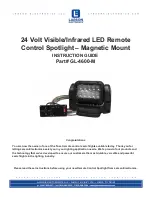www.unilite.co.uk
IL-425R
PRODUCT FEATURES
425 lumen white COB LED, 6500k
Secondary rear 150 lumen white SMD LED, 6500k
Extra top torch - 80 lumen SMD LED, 6500k
Ultra lightweight compact pocket size
180˚ vertical folding head
Super tough aluminium & nylon construction
Useful pocket clip
Super strong magnetic base
IK07 shock resistant - 2m drop resistant
High quality 1100mAh Li-ion battery
Useful 3 colour LED battery level light (only lights up for 10
seconds)
Low battery 3x warning flash - reminds to charge
Quick 1A USB-C charging - 3 hour charge time
1m high quality USB-C cable included
BATTERY - 3.7v 1100mAh Li-ion Rechargeable Battery
WEIGHT - 105g
DIMENSIONS - folded 147 x 33.5 x 21 mm
extended 279 x 33.5 x 21 mm
OPERATING INSTRUCTIONS
SWITCH SEQUENCE:-
Top Torch > Main Floodlight > Rear SMD LED > Off
[If left in any mode for over 5 seconds, the next press will turn off]
RECHARGING
1. Only use a 5V USB-C charging cable (Max 1A).
2. Lift the charging port cover on the side of the light.
3. Plug the USB-C end of the cable into the charge port.
4. Plug the USB-A end of the cable into a USB charging source
(do
not exceed 5V-1A charging input or damage may occur. Please do
not use “Fast Chargers” as this can over-load the battery).
5. Green Flash indicates charging, Solid Green indicates fully charged.
6. Charge Time: 3 hours
7. Make sure the charge port cover is secured back in place.
LOW BATTERY ALERT FLASH - when the battery voltage drops to
around 5%, the lamp will flash 3 times to alert you that charging is
needed very soon.
(THIS PRODUCT CAN NOT BE USED WHILE RECHARGING)
*Warranty void if not used with the specified cable & max charge
input*
English
ANSI FL1 Standard
Top Torch
80
Lumen
22 M
6.5 H
Main Floodlight
425
Lumen
31 M
3 H
Rear SMD LED
150
Lumen
11 M
5 H
Orange = 30% - 65%
Green Flashing = charging
BATTERY LEVEL INDICATOR
NOTE: Battery indicator only lights up for 10 seconds when the lamp
is first turned on.
CHARGING INDICATOR
Solid Green = fully charged
Red = 5% - 30%
Green = 65% - 100%
Red Flashing = less than 5%
ADVICE & IMPORTANT INFORMATION!
Do not look directly at LEDs.
Do not operate in direct sunlight or extreme temperature conditions (below
-10˚C or above 40˚C).
LEDs can become warm/hot when switched on; DO NOT touch and NEVER
place face down on any surface – risk of fire! Even once the device has been
switched off, DO NOT place face down as the LED and Lens can stay hot/
warm for a while.
Do not use the device if there is any visible damage.
Do not use the device in the immediate vicinity of flammable materials or gases.
Take care when charging, check the charging output on the charging source
you are using and DO NOT exceed the stated Max charging input or damage
may occur to the battery and may void the warranty.
The rechargeable battery will reach full performance after a few complete
charging and discharging cycles.
To keep the rechargeable battery in optimum condition, it should be recharged
every 3-6 months, especially if it is not being used for a long period of time.
Always fully charge rechargeable batteries before storage and if the
rechargeable battery can be removed, this is advised to avoid battery
depletion and avoids the risk of a battery leaking.
Always protect lithium batteries from heat, intense sunlight, fire, water and
moisture – danger of explosion!
If a battery is damaged, fluids can leak out. AVOID contact as this can lead to
skin irritation and/or burns. If skin contact occurs, rinse thoroughly with water.
If irritation persists, seek medical advice. Seek immediate medical assistance if
lithium battery fluid comes into contact with the eyes.
Children under 12 years of age should only use the product under adult
supervision.
Do not disassemble or attempt to modify the product; this will void the
warranty and can be dangerous. Improper use or modification is not covered
under the warranty.
Take care not to let lenses come into contact with hard/sharp objects,
damage/scratches to lenses will affect light output.
Do not use the product in the immediate vicinity of flammable materials or
gases.
Before cleaning the product, disconnect the charge cable. Clean with a dry
or slightly moist, clean, lint-free cloth and a mild detergent if required. Do not
use cleaners that contain abrasives or solvents.
This product is rated to IP20. KEEP AWAY FROM WATER. If the product has
been subjected to excessive moisture/water the warranty may be void.
This product has a 1 year standard warranty (or extended to 2 years
once registered online at WWW.UNILITE.CO.UK/WARRANTY) against
manufacturing faults and defects. It does not cover normal wear and tear,
modifications, accidental damage or poor maintenance. Unilite standard
warranty does not cover disposable batteries that have leaked or the use of
incorrect chargers and cables that can damage rechargeable batteries.
Do not dispose of this device in normal household waste. It must be disposed
of via an authorised electrical appliance disposal centre or at your local waste
disposal unit.
Please re-use or recycle packaging responsibly.
Keep these instructions for future reference or for subsequent possessors.