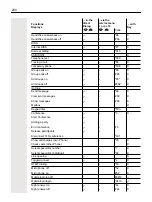223
Local user menu
Opening the user menu on the phone
Select and confirm the
Users
menu option. You are prompted to enter the User password. Confirm
your input with the
Z
key. The user menu options are available.
User menu display
Most of the settings that are configured from the user menu can also be accessed via the web in-
terface
!
Users
!
Ringer
– Local ringtones
– 1: Internal
– Anruftyp
Internal
– Ringer
K
– Sample melody
K
– Sample sequence
K
– 2: External
– Anruftyp
External
– Ringer
K
– Sample melody
K
– Sample sequence
K
– 3:Notification call 2
– Anruftyp
Notification call 2
– Ringer
K
– Sample melody
K
– Sample sequence
K
– Ringtone mode
!
Audio
– Volumes
– Loudspeaker
K
– Ringer
K
– Handset
K
– Kopfhörer
K
– Handsfree
K
– Rollover
K
– Warning tone
K
– Settings
– Ringer Ringer2.mp3
– Room acoustic Ebene 1
K
– Ebene 1
– Echoing
– Muffled
– Headset port
Cordless headset
K
– Wired headset
– Cordless headset
– Conference device