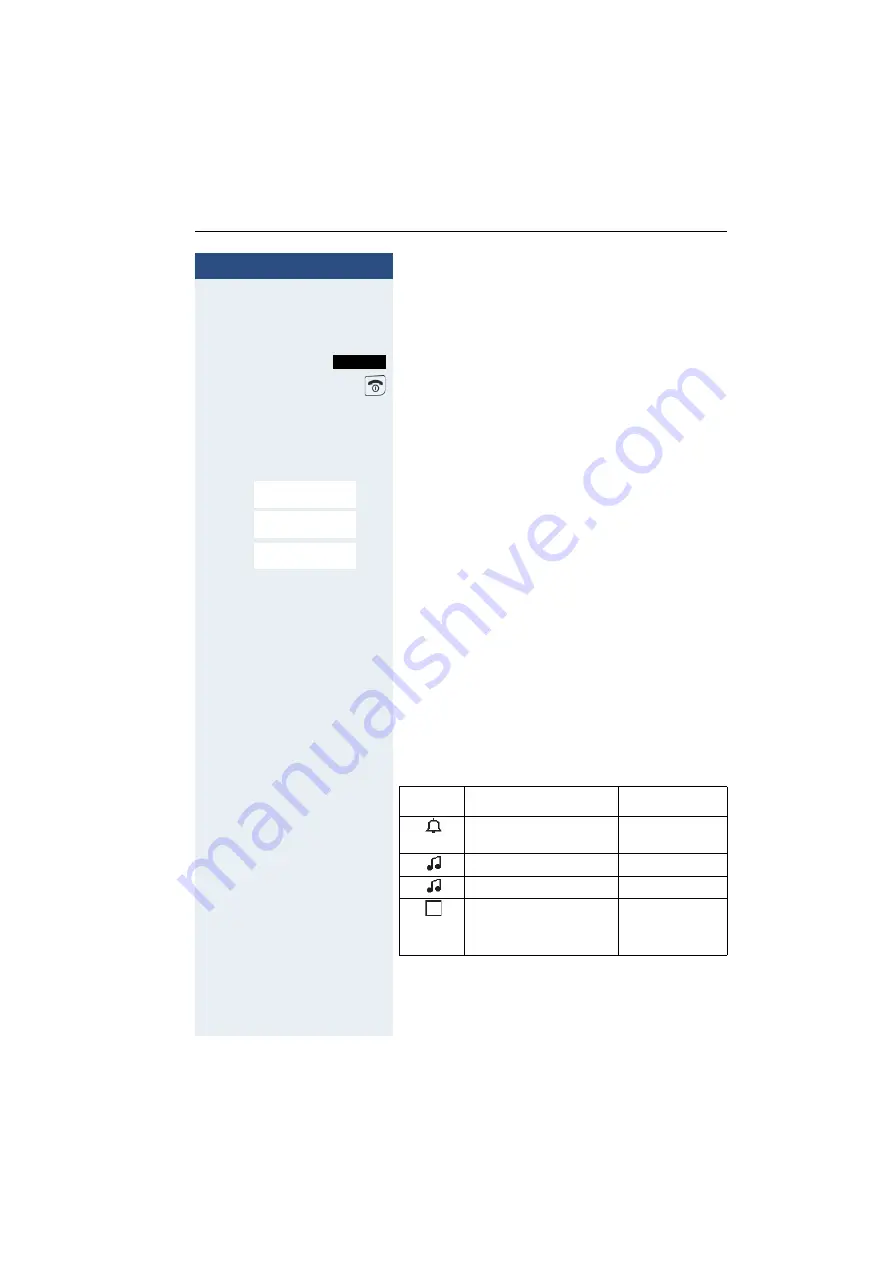
Setting the handset
35
Step by Step
u v
Define settings.
s
Move the cursor down one line.
...
Save the settings.
Press the On-hook key to end the operation.
Setting the vibration alert
©
Open the handset’s main menu.
st
[
Select the menu icon and confirm.
st
[
Select the menu item and confirm.
st
[
Select the menu item and confirm. The vibration alert is
activated or deactivated depending on the previous set-
ting. The status is displayed in the check box (unmarked
= off).
Setting ringing tones and pictures with
resource directory
Your handset’s resource directory is used to manage
sounds that you can set as ringing tones and pictures
that you can use as screensavers.
The resource directory can manage the following media
types:
Save
H/Set Settings
Ð
Audio Settings
Vibration
Õ
Icon
Media type
Format
Monophone ringing
tones
Standard
Polyphone ringing tones Standard
Polyphone ringing tones .mid
Picture (screensaver)
BMP
(128 x 100 or
128 x 160 pixels)
Summary of Contents for Gigaset M2
Page 93: ...Appendix 93 EC TYPE EXAMINATION CERTIFICATE ...
Page 94: ...Appendix 94 ...
Page 95: ...Appendix 95 ...
Page 96: ...Appendix 96 ...
Page 97: ...Appendix 97 ...






























