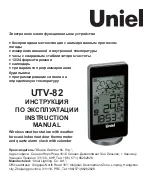-----------------------------------------------------------------------------------------------------------------------------------------------------------------------------------------------------------------------------------------------------------------------------------------------------------------------------------------------------------------------------------------------
RU 10
UTV 82
SAFETY PRECAUTIONS
Caution!
The exclamation point within an equilateral triangle is intended to alert the user
to the presence of important operating and maintenance (servicing) instructions
in the literature accompanying the product.
- do not install this equipment in a confined space such as a book case or similar unit, near
stoves, fireplaces, heaters, radiators;
- after removing the battery from the unit, put it in a safe place where it will not get into the
hands of small children and accidentally swallowed;
- keep batteries out of the reach of small children. If accidentally swallowed, consult with a
physician immediately;
-never charge batteries, try to take batteries apart, or allow batteries to become shorted. Nev
-
er expose batteries to direct heat or dispose of them by incineration.
- misuse of batteries can cause them to leak and damage nearby items, and can create the
risk of fire and personal injury;
- never dispose of the unit by burning it. Doing so can cause certain components to suddenly
burst, creating the risk of fire and personal injury;
- always make sure that the battery’s positive and negative ends are facing correctly when you
load it into the unit; remove the battery if you do not plan to use the unit for a long time; use
only the type of battery specified for this unit in this manual;
- avoid contact with any corrosive materials; do not subject the unit to excessive force, dust
or humidity.
- do not open the inner back case or tamper with any components of this unit.
- all electrical and electronic products should be disposed of separately from the municipal
waste stream via designated collection facilities appointed by the government or the local
authorities;
- for more detailed information about disposal of your old appliance, please contact your city
office, waste disposal service or the shop where you purchased the product;
- the displays and illustrations (such as key markings) shown in this User’s Manual are for
illustrative purposes only, and may differ somewhat from the actual items they represent;
- the contents of this manual are subject to change without notice.
- in no event shall Uniel Lighting Co. Ltd. be liable to anyone for special, collateral, incidental,
or con sequential damages in connection with or arising out of the purchase or use of these
materials. Moreover Uniel Lighting Co. Ltd. shall not be liable for any claim of any kind what
-
soever against the use of these materials by any other party.
DISPOSING AND CARE OF THE UNIT
This is a MCU which displays the weather forecast, the indoor and outdoor tempera-ture/humidity
and the time and date. The weather data are received by the external sensor. The 433 MHz technol
-
ogy used in the appliance means that no cables are needed between the outdoor sensor and the main
appliance.
The appliance is also equipped with a quartz clock.
Summary of Contents for UTV-82
Page 2: ...RU 2 UTV 82...
Page 3: ...UTV 82 RU 3 433 0 50 o 0 70 10g C 7 B D...
Page 4: ...RU 4 UTV 82 1 5 2 A B A B H D G I E F J C K 2 E F 1 2 G H I J K...
Page 5: ...UTV 82 RU 5 2 6 1 2 Chanel 1 3 2 4 2 20 30 30...
Page 6: ...RU 6 UTV 82 1 3 12 00 6 8 1 G 3 2 D H 3 3 G 12 24 4 D H 5 G 6 G 2 12 24 1 2 3 4 70 30 5 6...
Page 7: ...UTV 82 RU 7 H 3 3 D D 0 G 2 3 C F D H Icon Status...
Page 19: ...161 311110 86 571 86262828...
Page 20: ......