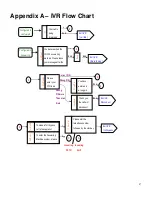56
change the name of it in several location.
It is important to understand that although the name of VG-100 virtual audio device is
changed to “BTAUDIO” it is still the virtual audio device that is part of VG-100
Software and the VG-100 Software stack will work fine (i.e. voice streams will be directed
ok from/to the telephone handset).
The Virtual Audio device override is happening regardless of the order of installation:
•
VG-100 Software installed first than Bluetooth driver installed – the problem occurs
immediately after Bluetooth device installation.
•
Bluetooth driver installed first, than VG-100 Software installed – the problem occurs after
booting the system.
Bluetooth virtual audio device renames VG-100 virtual audio device in few locations of the
operating system:
It renames VG-100 virtual audio device in sound and audio devices properties and it
renames VG-100 virtual audio device in Skype sound devices.
You can see that in the device manager VG-100 virtual audio device exists.
In order to address this issue, Bluetooth SW vendor need to change the behavior of their
device installation.
Error message appeared saying to upgrade to a
later version.
When using Skype 2.0. Error message appeared saying to upgrade to a later version.
To resolve this issue is to update the driver to 1.16.03 or later one.
Cannot work with PSTN
VG-100 only supports the analog signal not digital one form telecom or PBX. Please make
sure the line you connected to is analog signal.
Summary of Contents for VG-100
Page 1: ...1 VG 100 VoIP Gateway Owner s Manual...
Page 19: ...19 Step 9 Click Next Step 10 Click Finish...
Page 21: ...21 Step 13 Check the option CD ROM drivers and then click Next Step 14 Click Next...
Page 27: ...27 Step 4 Click OK and then click Close...
Page 53: ...53 and then select Sound Devices as shown below...