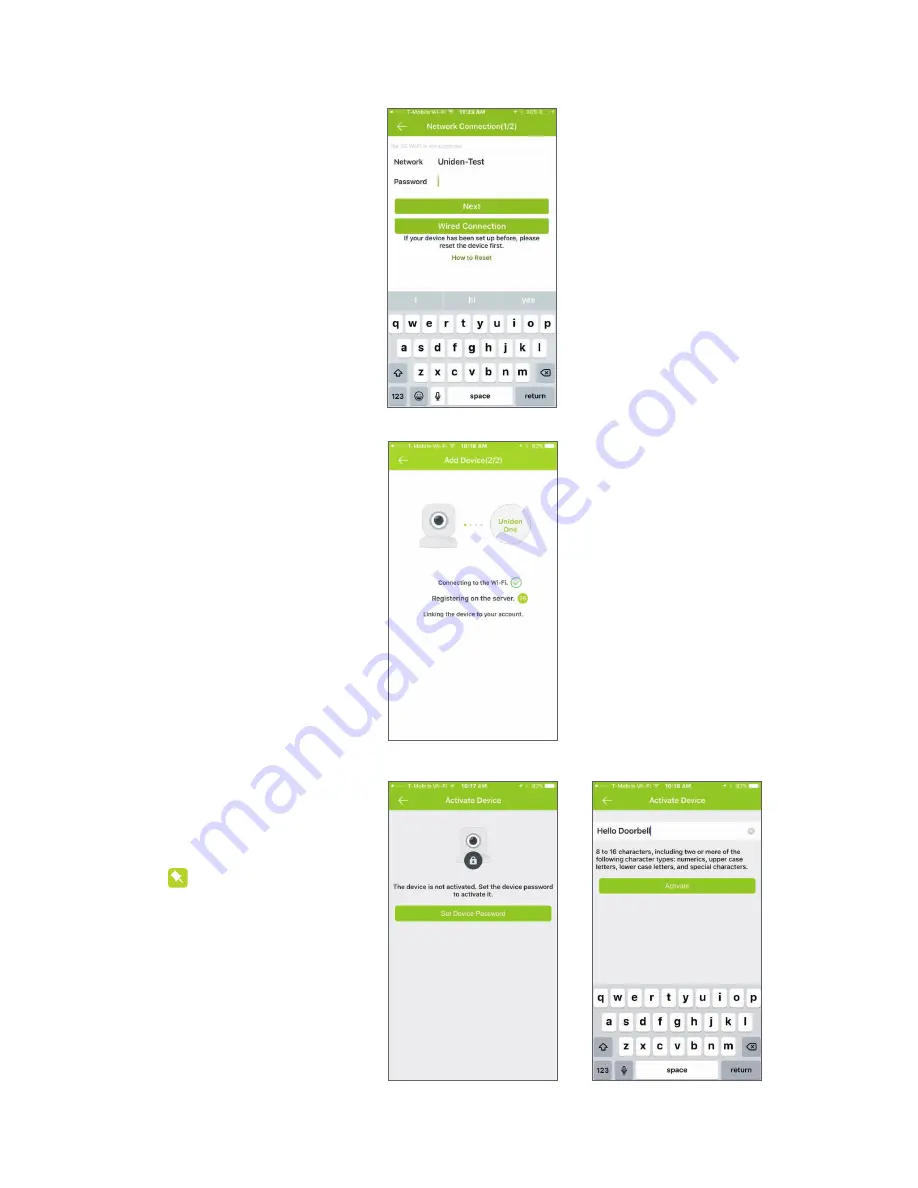
Configure WiFi
1. WAIT! Before clicking
next, press and hold the
reset button on the side of
the doorbell for 5 seconds.
You will hear the doorbell
say, “Start Configuring
WiFi”.
• When you hear this, press
the “Next” button.
2. Wait for the app to
register your U-Bell
doorbell to the network.
3. The app will ask you to
“Set Device Password”.
Press the button to
choose a password.
Write your password
down for future use.
NOTE
8










