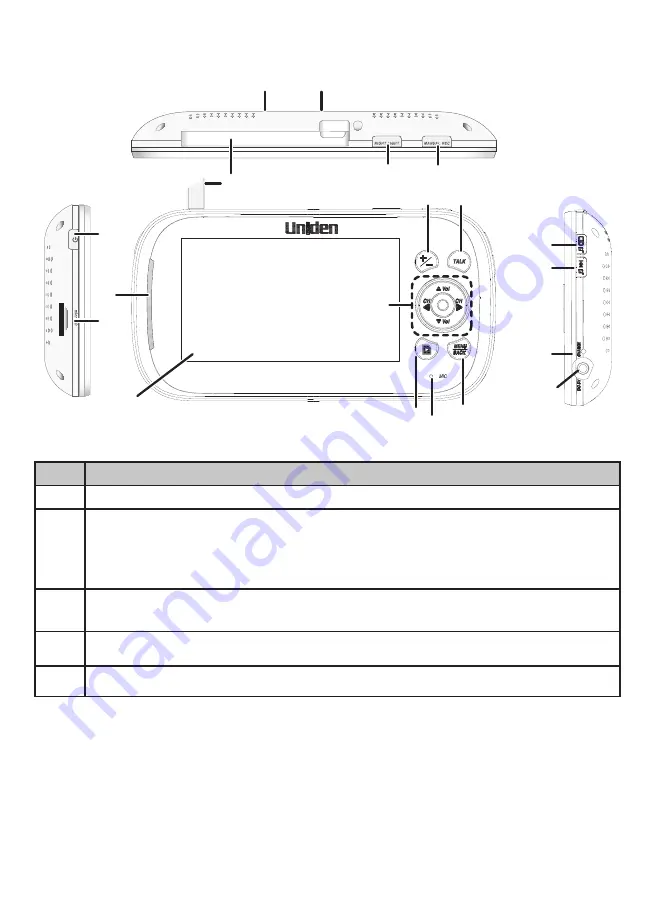
10
WIReLess MonItoR
Item What it does
1
Antenna: Receives video and audio signals from the camera.
2
POWER
: Turns the monitor on and off.
Please note, if connected to the charge/ethernet cradle, the monitor cannot
be powered off using the POWER switch. You will have to disconnect the
AC adaptor from the cradle.
3
LED light bar. The bottom LED indicates power and the remaining LEDs
indicate sound.
4
MicroSD card slot: Insert microSD card to record video.
5
4.3 inch LCD screen.
16
15
14
13
12
11
3
2
4
5
10
NOTE: RESET button on
back of monitor.
6
9
8
7
18
17
19
1
Summary of Contents for BW3451R
Page 8: ...8 BASIC OPERATION WIRELESS CAMERA 1 2 3 7 4 6 8 9 5 10...
Page 41: ...41...
Page 42: ...42...
Page 43: ...43...
Page 44: ...44 2015 Uniden Australia Pty Ltd Printed in PRC...











































