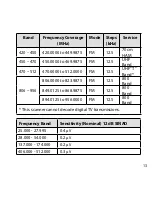Helpful Hints
If strong interference or electrical noise is received, relocate
the scanner or its antenna away from the source.
If you are operating the scanner in a fringe area or need to
improve reception, use an optional antenna designed for
multi-band coverage. (You can purchase this type of antenna
at a local electronics store.)
If the optional antenna has no cable, use 0-0 ohm coaxial
cable for lead-in. A mating plug may be necessary for the
optional antennas.
FOR MObIlE USE (IN-CAR INSTAllATION)
Temporary Mobile Installation
A Vehicle Power Adapter is provided for an easy, temporary power
supply.
Warning: Do not use the Vehicle Power Adapter in a
positive ground vehicle .
•
•
•