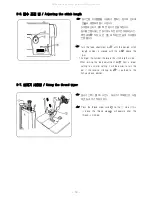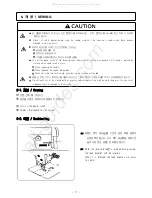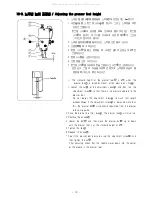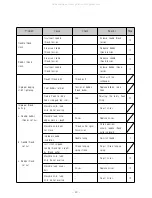- 22 -
10-9. 위치 검출기 조정법 / Adjusting the sy nchronizer
∙
위치검출기는 바늘의 위치를 알 수 있는 두개의 요소로 구성되어
있고, 이중 하나는 침하위치와 사절신호를 제어할 수 있습니다.
∙
침하위치에서 미싱이 멈추었을때 침판상면과 바늘 체결나사의
아래쪽 모서리 1
∼
2mm 간격이 있습니다. 침상위치에서 정지하고
벨트커버와 풀리의 참조라인이 일치하였을 때는 침판상면과 바늘
끝의 사이에는 12.5
∼
15mm 간격이 있습니다.
∙
The synchronizer consists of two elements which are used to
detect the needle position. One of these elements is used to
control the needle down signal and the thread trimmer signal.
∙
When the power is on and the machine is stopped in the needle
down position, there should be an 1 to 2 mm gap between the
needle plate top and bottom edge of the needle set screw.
When the machine is stopped In the needle up position and the
pulley reference line is alilgned with the belt cover reference,
there should be a 12.5 to 15 mm gap between the needle
plate top and needle tip.
■
침상정지 위치 조정
1. 전원스위치를 끕니다.
2. 체결나사①를 느슨하게 합니다.
3. 침봉②이 위로가게 하려면 풀리회전방향으로 나사①를 움직이십
시오. 내겨가게 하려면 반대방향으로 움직이십시오.
4. 체결나사①를 확실히 체결합니다.
■
Ne edle up stop p osition ad justmen t
1. Turn off the power switch.
2. Loosen the two set screws①.
3. Move set screw① in the direction of normal pulley rotation to
raise the needle bar②. Move the screw① in the opposite
direction to lower the needle bar.
4. Tighten the set screws①.
■
침 하와 사 절 신호
∙
침하정지 위치에서 조정하지 마십시오.
■
Nee dle d own and th read tr immer si gnals
∙
Do not adjust the needle down stop position.
1. 위치 검출기는 출하 시 조정되어 있습니다.
2. 절대로 분해하지 마십시오.
3. 풀리단면과 위치 검출기의 틈을 0.5㎜되게 하십시오.
1. The synchronizer have been already set in factory.
2. Never take apart the synchronizer.
3. The clearance between the side of pully and synchronizer will
be 0.5㎜.
All manuals and user guides at all-guides.com
Summary of Contents for DB2-H515
Page 2: ...All manuals and user guides at all guides com...
Page 4: ...5 off A S 31 2 40 25 OFF A S A S All manuals and user guides at all guides com...
Page 34: ...24 7 7 20 20 20 10 9 7 7 12 12 16 23 All manuals and user guides at all guides com...
Page 38: ...28 12 12 12 12 puff 20 7 15 15 15 All manuals and user guides at all guides com...
Page 40: ...30 13 1 13 All manuals and user guides at all guides com...
Page 42: ...32 All manuals and user guides at all guides com...