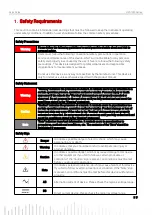Quick Guide
UPO1000 Series
12/17
5.
Rear Panel
Figure 4 Rear Panel
Table 1 Function Key of Rear Panel
No,
Function Key
No,
Function Key
1
EXT Trig
5
Power switch
2
AUX Out (output port) and
arbitrary waveform signal output
6
AC
Power input socket
,
refer to
3
LAN interface
7
Safety lock
4
USB Device interface