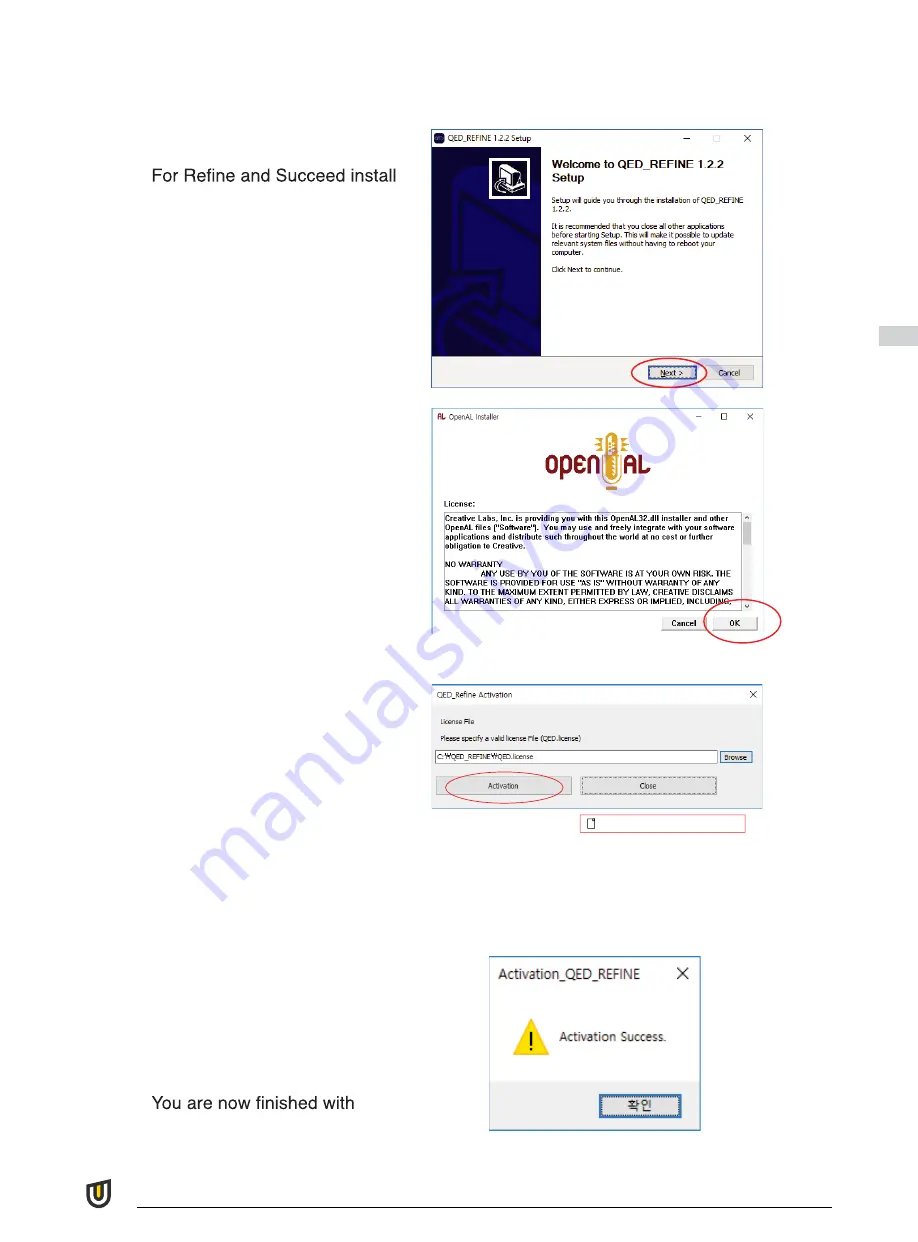
21
EYEXO INSTALL GUIDE
12
it is the same process as
”VIEW” except the “Open AL.”
“Open AL” is the sound
software for gameplay.
Click “OK” to install.
13
Once “Open AL” software
install is complete you will see
the ”QED Activation” window.
Click and browse your
license code from step 4.
Then click “Activation.”
NOTE: It is important during
this process to NOT click the
exit button.
14
If activation was successful
you will see this window.
If activation failed, please
contact support@uneekor.
com.
software installation and
ready for calibration.
5.8 Software Install - Continued
QED_30000XXXXX.license
Software
























