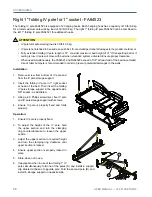OPERATING INSTRUCTIONS
56
USER MANUAL — 74-36103-ENG R6
Date/time screen
By default, the Date and Hour buttons are flashing and are pre-selected for editing.
Select:
• Cancel
to cancel command and return to
preference menu.
• UP/DOWN arrows
to edit Day and/or Hours.
• Month
menu
and navigate with UP/DOWN
arrows.
• Year
menu
and navigate with UP/DOWN
arrows.
• Minutes
menu
and navigate with UP/DOWN
arrows.
• OK
to set date and time and return to preference
menu.
Lights configuration screen (optional)
Select:
• Cancel
to cancel command and return to
preference menu.
• Minus
to decrease screen, nightlights or
sideview lights intensity up to completely OFF
illustrated with red X over Minus.
• Plus
to increase screen, nightlights or sideview
lights intensity.
• OK
to set screen, nightlights or sideview lights
intensity.
:
November
01
2014
12
00
OK
Cancel
Date and time
November 1st 12:00
Lights Configuration
Screen
Nightlights
November 1st 12:00
Sideview
Lights
Cancel
OK
Summary of Contents for ook cocoon
Page 1: ...2 0 1 7 0 8 7 4 3 6 1 0 3 E N G R 6 User manual FL36...
Page 2: ......
Page 3: ...2 0 1 7 0 8 7 4 3 6 1 0 3 E N G R 6 User manual FL36...
Page 22: ......
Page 50: ......
Page 62: ......
Page 74: ......
Page 78: ......