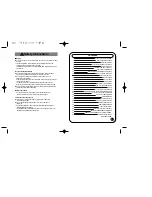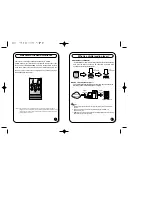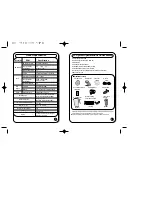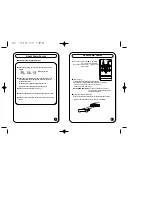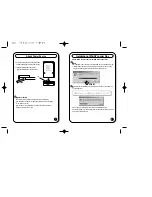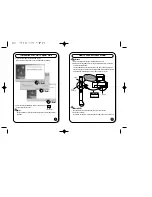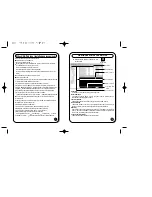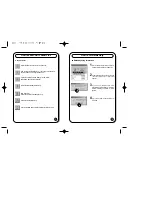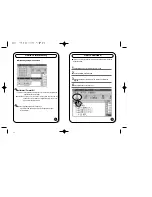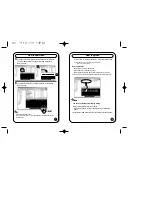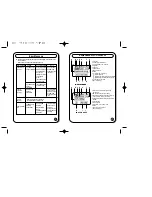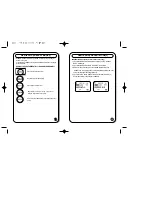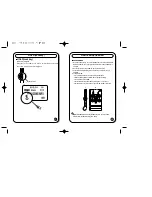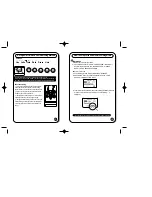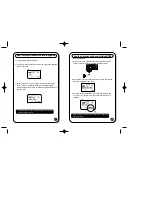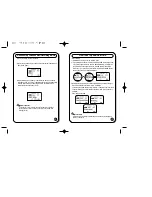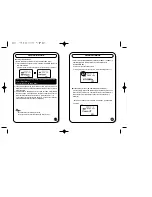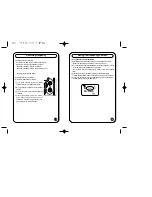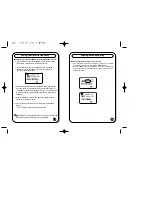About Power Source
5
Amount of remaining battery power
About Power Source
6
How to use extended battery pack
(If you use the extended battery pack, the length of playtime doubles.)
1) Insert the extended battery pack into the groove of UltraFM.
Turn on power : Press PLAY(
) button briefly
(over 1 sec) (before battery dies)
Turn off power : Press STOP(
) button for more
than 3 seconds.
Auto power off
Power turns off automatically when pressing
stop button for 5 minutes and pause button for 10 minutes.
If you turn on power again in the case of auto power off,
music is played from the beginning.
PLAY BACK POSITION
: when power is turned off, and a user
turns it on again, music is played from the
part that was turned off.
When initially operating, the icons of the remaining capacity may not
readable.
(Battery usage time)
(enough) (middle) (low)
When using a general battery, the player could stop working, even
though the battery capacity icon shows medium level, due to the
peculiarity of the battery.
(In this case, please change the battery into a new one.)
Please change into a new battery as the following cases.
When the icon blinks the signal of 'empty'.
When the player stops working immediately after pushing any button.
When the panel of the indicator doesn't change with any button in the
body on.
Summary of Contents for DAH-520
Page 28: ...MEMO...