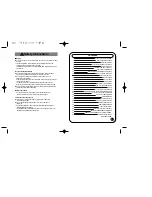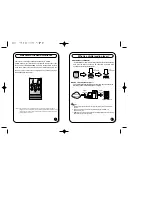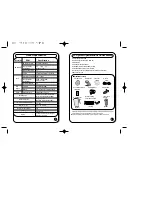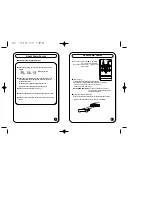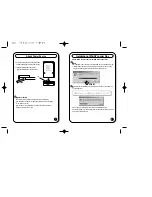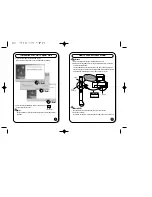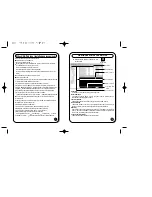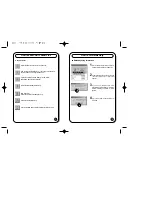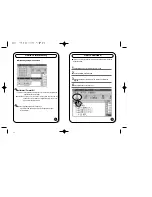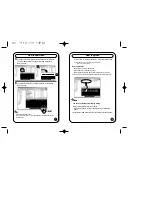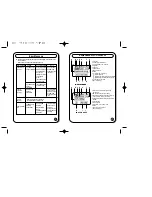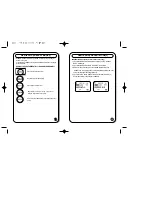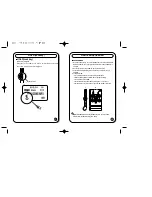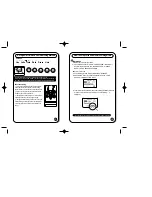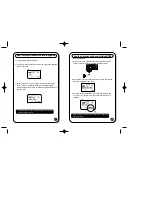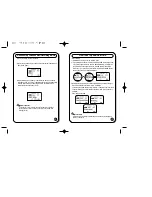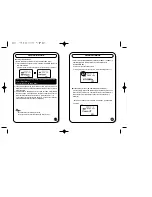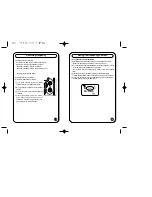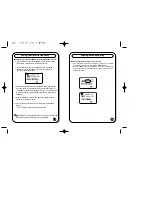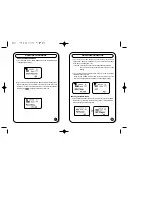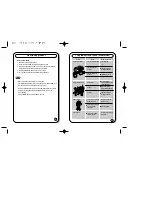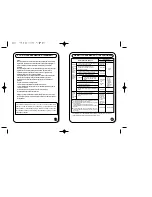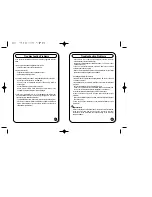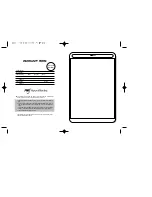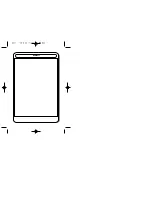HOLD (Lock key)
23
HOLD(Lock key)
-Button is not recognized.
-When power is off, and HOLD is on, PLAY is not executed even if you press
PLAY button. Of course, button is not recognized.
HOLD button
How to set up USER EQ
24
USER EQ MODE
1) Only when playing songs. If you press MODE button once for a while, REPEAT
MODE is displayed. Then, if you press MODE button for a while, USER EQ is
displayed.
2) You can set up EQ by using REW/FF, VOL UP/DOWN button.
3) To cancel USER EQ MODE, press STOP button, and the title of song is
displayed.
4) To adjust User EQ
- If you press MODE button for a while, 5 Bars are displayed.
- First Bar is flashing.(Band 1 standby: Band 1 waiting for setting)
- To select Band, press FF/REW.
- The chosen Band can be adjusted by pressing Vol +/-. (-15~+15:31 )
- After adjustment, if you press STOP button, User EQ MODE is cancelled.
1
2
If you enter USER EQ MODE by using MODE button, EQ icon in the middle
of LCD Window is automatically changed to USER .
Summary of Contents for DAH-520
Page 28: ...MEMO...