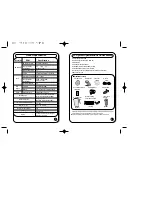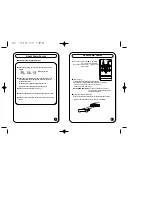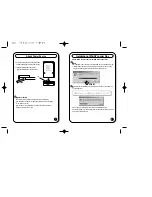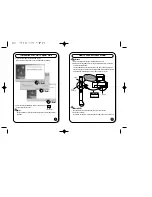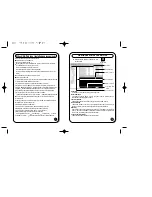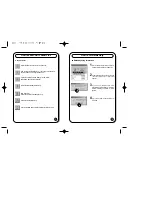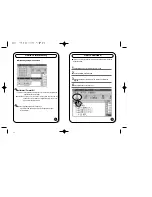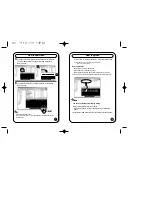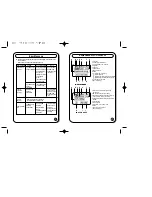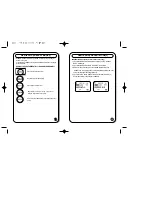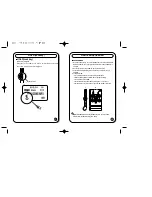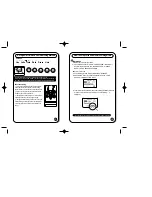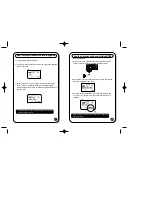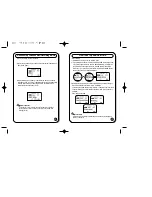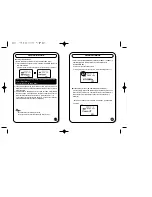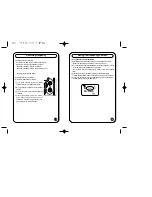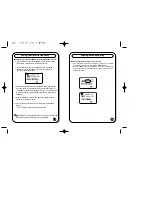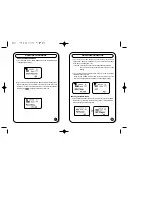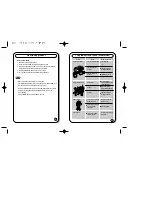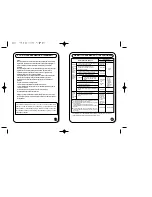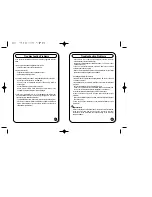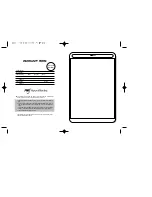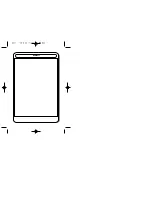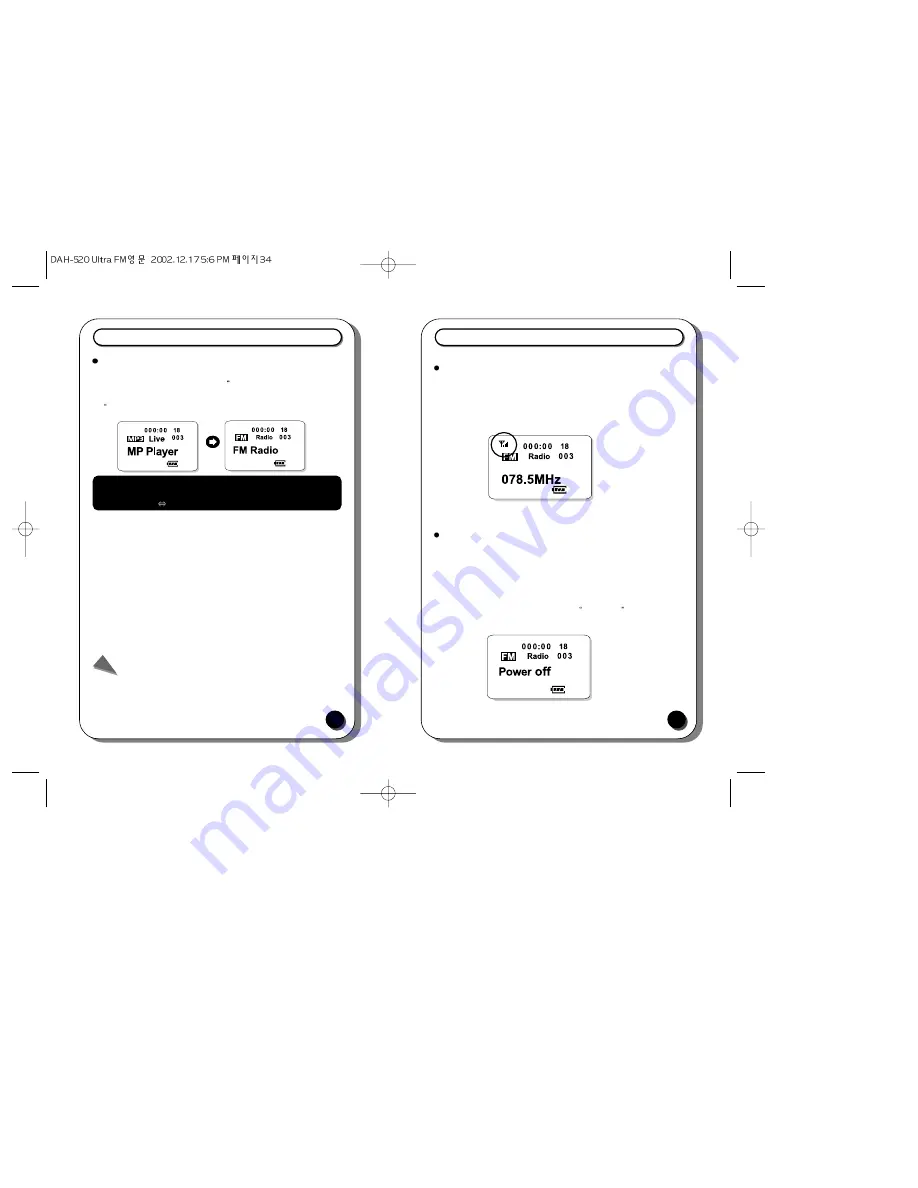
FM RADIO MODE
31
Entering FM RADIO MODE
1) RADIO MODE can be entered only at STOP mode of MP player.
2) If you press MODE button for a while, FM Radio" is displayed and you can
enter RADIO MODE.
( FM Radio” is displayed for about 3 seconds, and then received frequency is displayed.)
3) FM icon is displayed in the upper left part of LCD screen. Radio icon is
displayed where EQ icon of MP Player MODE used to be shown. Volume is
displayed equally.
4) PreSet Number is displayed where Track Number of MP Player MODE
used to be shown. PreSet Number is about the number that can save a
total of 10 frequencies that users can listen to. (PreSet Number 1 ~ 10)
(If the number of currently received frequency is equal to the frequency
saved in PreSet Number, the number is displayed.)
Note
Each radio station uses different frequencies.
The range of frequency modulation differs from nation to nation.
If you turn on, you enter MP Player MODE. Then, press MODE button for a
while to change the mode.
(MP Player MODE
FM RADIO MODE)
FM RADIO MODE
32
Listen to radio at FM RADIO MODE (Frequency 87.5MHz ~ 108.0MHz) 1)
After entering RADIO MODE, press PLAY button to listen to FM
radio.(RADIO MODE )
- Antenna icon is displayed above FM icon.
- According to the rate of received frequency, the level is indicated with a bar.
To stop listening to radio at FM RADIO MODE(STOP MODE)
1) During playing, press STOP button briefly to stop listening to radio, and
then antenna icon is turned on. The frequency that you used to listen to is
automatically saved. (After turning on power, the saved frequency is
displayed.)
- If STOP mode lasts for about 5 minutes, Power down is automatically
displayed.
Summary of Contents for DAH-520
Page 28: ...MEMO...