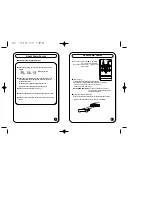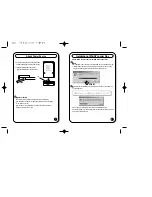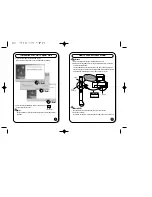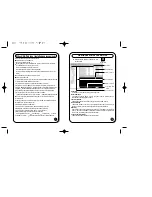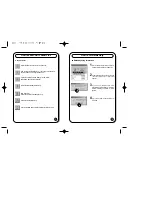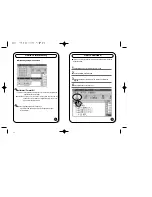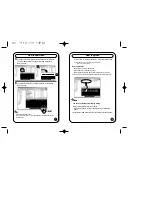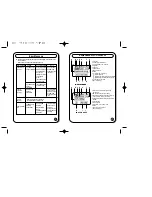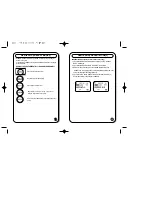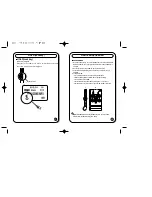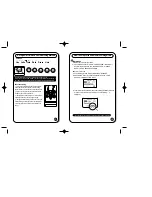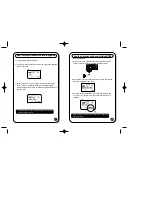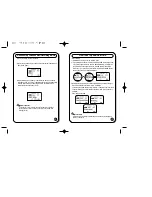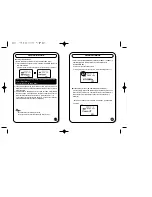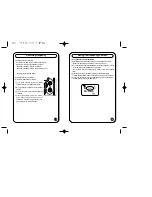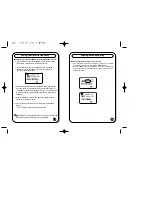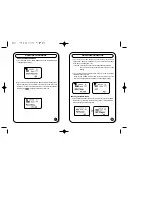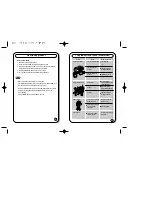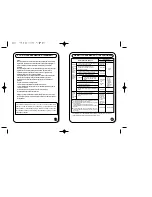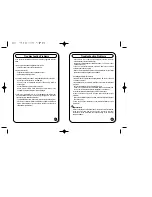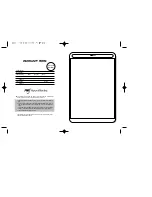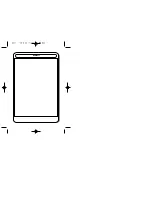Searching frequency
Searching frequency manually
You can press FF/REW button briefly to search frequency.
(Frequency is increased or decreased by 0.1MHz.)
- Searching is possible at STOP/PLAY MODE.
- Searching is possible at STOP mode, but listening is not.
Searching frequency automatically
-Searching frequency is possible at
STOP/PLAY/PreSet/Auto Set MODE.
1) If you press FF/REW button for a while,
searching frequency is automatically started.
2) At a high frequency, searching is automatically
stopped.
3) Then you can listen to radio when the searching
is stopped.
4) If you press FF/REW button for a while at
STOP mode and want to auto search, the
searching is stopped at a high frequency and,
automatically, PLAY MODE is started.
33
Saving the frequency you want.
34
Saving frequency with PreSet MODE
1) Press MODE button for a while at PLAY mode, PreSet MODE is started.
(PreSet icon is displayed where Radio icon used to be shown.)
2) If you press MODE button at PreSet MODE, the received frequency is saved
into PreSet Number that is displayed on LCD screen.
(The frequency that was displayed in the middle of LCD screen flashes
twice.)
3) PreSet Number can be searched by pressing FF/REW button briefly
at PreSet MODE. (PreSet Number is displayed where Volume is displayed.)
4) You can search frequency at not only PLAY MODE but also PreSet MODE.
- Search frequency by using FF/REW button.
Summary of Contents for DAH-520
Page 28: ...MEMO...