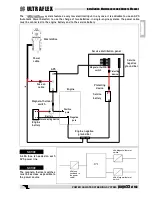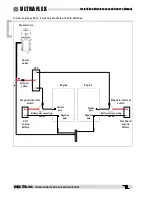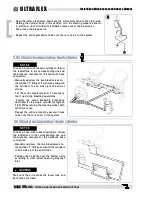POWER ASSISTED STEERING SYSTEM
-
page 43
of 143
Installation, Maintenance and Owner's Manual
ULTRAFLEX
E
N
G
L
ISH
4.1.2.1 Automatic start enabling/disabling
ENABLING
To enable the automatic start mode, when the start key is in OFF
position (engine off), press start push button (1) and keep it pressed
while turning the engine key to ON position.
Do not release the start push button (1) and wait about 3 seconds.
After 3 seconds, the system confirms automatic start is enabled by
lighting all the indicators up five times.
Release push button (1) the
system will start
immediately in the selected mode (the default position is Cruise).
From now on, each time the boat is started (engine key ON) ,
the
system will go to the selected mode (the default
position is Cruise) automatically.
1
DISABLING
To disable the automatic start mode, when the start key is in OFF
position (engine off), press start push button (1) and keep it pressed
while turning the engine key to ON position.
After 3 seconds, the system confirms automatic mode is disabled by
lighting all the indicators up five times.
Release push button (1) the system goes to stand-by.
Press the on push button (1) to start the system.
1
If automatic mode is selected, after supplying the system with power (engine key ON), it is advisable to
start engines immediately to avoid battery discharge.
WARNING
4.1.2 Start customization
It is possible to customize the system start by selecting the (preset) manual mode or automatic mode and
to select the system mode during the first start.
These settings can be changed by the user.
4.1.2.2 Mode change at first start
It is possible to set the system so that it goes to Cruise (default), Fishing or Master Drive
TM
mode at start.
In order to set the desired mode, do as follows:
- turn the start key on the dashboard
- the system starts or it goes to standby mode according to settings
- press the push button relating to the desired mode for 10 seconds
- after 10 seconds, the indicator of the selected mode will flash 5 times
- from now on, the system goes to the set mode any time it starts, with both manual and automatic start
In order to change mode, you will have to perform this procedure again.